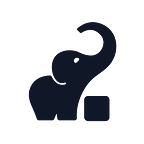Functionalities
Slate is a comprehensive application curated and designed to allow merchants to take their business to the next level. Our application covers a multitude of functionalities such as inventory & location management, tax automation, and discount management.
This blog shall comprehensively go over the various functionalities we offer on Slate.
Dashboard
Your Slate dashboard is your homepage, it gives you an overview of the current activity on your Slate store. It provides you with insights into the daily orders received, the daily revenue generated, and the number of pending orders you have in your store, you’re provided with a view of the recent activity that has been performed, and your top-performing products are also highlighted on your Slate dashboard.
Location management
As a Slate merchant, you have the capability of uploading and managing each of your locations on Slate, whether it's a physical or mobile location. You can manage the store's operating hours and for any unforeseen circumstances close your store at any given moment, your store will automatically reopen once the next working day starts. If you choose to leave your store perpetually open you can do so by not adding any business hours.
Inventory management
Our inventory management system is designed to map all the activities that occur when dealing with inventory. The inventory count of an item is associated with its variations. For example, if you sell T-shirts, your item is a plain crew neck, your variations will be small, medium, and large. The 3 behavioural changes your inventory count experiences are: increase, decrease and recount.
Order management
The order management section is where you can view all of the orders you have received on Slate. It gives you an overview of the state the order is in, the name of the buyer, the amount of the order, and the order reference # that is allocated to each order. From the order management section, you can view each order individually as well by clicking the order you wish to view.
Modifiers
To simplify modifiers, these are optional add-ons that you can offer in your store. For example, you’re a restaurant selling pizzas, and the add-ons on your item are olives and anchovies. On Slate, we offer a section where you manage the modifiers you have created. You can choose whether your customers choose a singular or multiple options among the modifiers you have.
Notifications
We offer 3 variations of notifications on Slate; emails, push notifications and, SMS notifications. As a Slate merchant, when you receive an order on Slate, you will be notified by our push notification system and via email. You can view the push notifications you have received on the notifications page as well. Whereas customers on Slate shall receive an SMS confirmation for the order they have placed on a Slate store.
Taxes
On Slate, you can manage the taxes your customers are charged per transaction from your tax section. Here, you can create all the taxes that are applied to your store. You can decide whether the tax is additive or inclusive, whether it is applied to the subtotal or total amount, and the percentage that is charged.
Discounts
The discounts section lets you create and manage all the discounts you have on your store. The discounts can be a percentage or amount that is applied to the total or subtotal level of your customer’s orders.
These are the current functionalities we offer on Slate. With many more functionalities on the way, keep an eye out for them on Instagram & Twitter and become a part of the Slate community.
For any further questions, you can reach out to us at support@slate.store.
And as always looking forward to seeing you grow and achieve your goals.