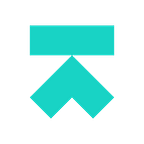At Snipply, we understand that Excel is used daily by many professionals, regardless of industry or job function. Within digital marketing, this is especially the case for SEO professionals. While we all might know the basics, there are some intermediate to advanced ways we can use Excel to further our SEO.
Let’s take a look at what some of the best SEO professionals have to say.
Neil Patel’s 7 Advanced Excel Hacks That Every SEO Ought to Use
While two of the hacks are found pretty commonly online, Neil does a great job of walking through these unique hacks:
- Use the “IF” formula to create keyword categories
- Create pivot tables for spotting data outliers
- Convert volume numbers using “SUBSTITUTE”
- Extract specific data using “REGEXTRACT”
- Format title tags with the “PROPER” formula
He’s very thorough in his walkthroughs, with screenshots and explanations of every step. If you like that piece, I definitely recommend following his blog and social media channels.
Search Engine Journal’s Using Excel for SEO: 5 Essential Tips & Tricks You Might Not Know
Jenny Halasz does a great job walking through some great hacks for SEO marketers. She walks through using the * command as a wildcard to cut off parts of a data set, automating the creation of URLs, building out visual architecture maps with the output from crawlers and other time-saving hacks.
Moz’s One Formula to Rule Them All: SEO Data Analysis Made Easy in Excel
This is interesting as Jeremy Gottlieb goes into detail on how he began using a formula in Excel to categorize data and has extrapolated it to new areas. The first is using it for keyword research, then disavow work and parsing analytics.
Moz’s Excel and Google Docs: Tools for the Ultimate SEO Dashboard
This is an awesome guide by Mitch Monsen that will run through long-tail keyword prospecting, building a content strategy generator, SERP competitive analysis dashboard, OSE link profile tool, and SEOmoz API for Google Docs. He follows up with AdWords API extensions, inbound link categorization dashboards, and other tools for Excel.
Optimize Smart’s Excel for SEO & Analytics — Powerful Cheat Sheet
This is a great resource to keep bookmarked for when you are troubleshooting. It starts with a list of problems/actions and how to either solve or accomplish the task at hand. It then runs through a bunch of actions within text manipulation, data validation, working with formulas, selection, navigation, charts and tables, and Macros and VB Editor and other great ‘mini-guides’.
Conductor’s Excel for SEO Success: Top 10 Formulas Every SEO Needs to Know
Simply put, you get 10 great Excel formulas and how to implement them. They are as follows:
- How do I combine the contents of Cell A with Cell B?
- How can I easily change out a folder in a URL when putting together a redirect document?
- How can I calculate the length in characters of my Title and Meta Descriptions?
- How do I remove all these extraneous spaces?
- How to change these keywords to all lowercase?
- How to change these keywords to all uppercase — they are acronyms?
- How to a format a list of names into proper case that come in as All Caps?
- How can I check to see if a keyword in List B is in another list of keywords (List A)?
- How can I check to see if a keyword in List B is in another list of keywords (List A) — but the information is in rows?
- How do I clean-up #N/A’s from other Excel Formulas?
If you loved the list make sure to follow our blog, as we’ll be adding tons of resources and commentary over the next few weeks on everything from the future of work to growth hacks and automation.
Suffering from editor fragmentation and collaboration headaches resulting from it? Love using Excel but hate Sheets? Want to put an end to your team’s friction over Office and G Suite? Join our waitlist here.