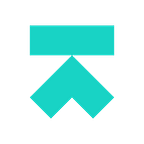We love using OKR’s at Snipply, and we’re not the only ones. OKR is a super popular way to align interests, goals, and tasks within organizations. If you are unfamiliar with OKR, we published a short overview you can see here.
Let’s take a look at some of the easiest ways you can set up OKR for your team, without opening your wallet.
Trello
Trello is super flexible, incredibly easy to use, and has a great mobile app. Not only is it super flexible with how you can use it and set it up, but it also has a TON of integrations and upgrades, now including an awesome template feature that recently launched covering everything from OKRs to powerful workflows.
Not only is it awesome, but it’s also free. Like, actually free. The free version gives you unlimited users, which isn’t found in any other product listed here. If you end up become a power user, upgrades in the form of “power-ups” are reasonably priced and you’ll have plenty to work with inside the free version to decide if Trello is for you.
They have a solid write up on OKR implementation you can see here and make sure to check out their basic OKR template here.
Taskade
Taskade shares a lot between Notion, Slack and Asana. It’s super flexible and allows you to re-organize tasks based on how the individual user best works through projects. They recently graduated from YC and closed a $5mm seed round from Grishin Robotics and Y Combinator, so they’re clearly doing something right.
Taskade is a product that has come highly recommended to us, and it’s easy to see why. The free version comes packed with awesome features. You get three workspaces, templates and more than enough storage to set up OKRs. You can see the rest of the features here, and make sure to check out the templates for basically anything you can think of here.
Zenkit
Zenkit is a full project management suite but because of its flexibility, you can use it for just about anything. It offers easy switching between Kanban, Table, Calendar, List and Mind Map — switch easily between the views. There is a lot more to do with it but sometimes it’s best to have a look at it on your own.
Luckily the feature set for the free version includes up to 100 collections, 500 items, 1 GB attachment space, Up to 3 members, Up to 5 workspaces, 2 Factor Authentication. They have a ton of templates you can repurpose which you can check out here before even signing up.
Weekdone
Weekdone is a highly recommended tool for OKRs and PPP reporting. PPP-or Plans, Progress, Problems — is a proven technique for weekly team planning and status reporting. Weekdone has some awesome features and tools for reporting and real-time dashboards and metrics you can access via web or mobile apps.
They also have a ton of resources you can check out here, which includes intros to OKR and implementation, goal setting examples, case studies, reporting templates, and Ebooks to help make sure everything goes as smoothly as possible.
AND pricing is great, especially for small teams. For teams three or less, Workdone is free for life making it something that you need to check out.
Wrike
While Wrike does a ton more than just OKRs, you can tailor it pretty easily to do just that. The free version works for up to five users, comes with more storage space than many others, and even comes with basic integrations like Drive and Dropbox.
Also, make sure to check out this article which acts as a guide for OKR in Wrike, as well as providing some base templates to start with.
And, now we have an honorable mention…
G Suite
Last but not least, we have the company that made OKR popular in the first place — Google! It is easy to use Google Docs or Google Sheets as a simple and easily accessible way to track your goals.
The team at WhatMatters.com made a few templates you can check out here:
Or you can check out Perdoo’s template here. There’s actually a ton of templates out there so don’t be afraid to search and find your own. Just make sure to share the best ones with us!
Suffering from editor fragmentation and collaboration headaches resulting from it? Love using Excel but hate Sheets? Want to put an end to your team’s friction over Office and G Suite? Join our waitlist here.