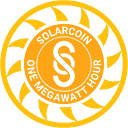Migrating your Private keys from the Coinomi wallet to the SolarCoin desktop wallet:
1.Get the private key address recovery tool at
https://iancoleman.io/bip39/-
For security it is Strongly recommend to save this HTML file to an air gapped device and perform the operation on that device.
These private keys are the link to your funds, if they are leaked your SolarCoin and other assets can be stolen.
2. Get your 12-word mnemonic phrase from Coinomi
In the hamburger menu -> Settings -> Show Recovery Phrase -> agree -> enter unlock code. Treat this 12-word phrase like a private key
3. Enter your 12-word phrase into the “BIP39 Mnemonic field” in the recovery tool.
Select “SLR — SolarCoin” from the “Coin” dropdown menu
4. Scroll down to the “Derived Addresses”.
These are all the receiving addresses that can possibly be used by your wallet. You likely only have used a few –
5. In your Coinomi wallet check your transaction history to find the addresses which you need to import received transactions
6. Open the desktop wallet and select File menu -> Import Keys
7. Unlock the wallet, un-click staking and paste the private key into the box
8. If you have sent funds from the coinomi wallet: Return to the recovery tool and set “External/Internal” to 1.
This will generate a set of “change” addresses. These may need to be imported and the wallet re-scanned if your funds do not initially appear in the desktop wallet.
9. You may have to use File -> Rescan Wallet for your balance to show up in the SolarCoin wallet.
10. If your wallet is significantly of sync. It may be faster to manually import the solarcoin blockchain.
1. Download the solarcoin blockchain zip file at: https://bootstrap.solarcoin.org/bootstrap.zip
2. Find the SolarCoin application folder on your computer
3. Replace the files blk0001.dat and the full folder content of txleveldb with the downloaded content