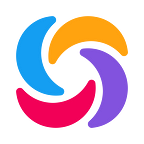The Five Pillars of Learning: Feedback & Assessments
Pop quiz! Those words can strike fear into the hearts of unsuspecting students. But, like them or not, quizzes, tests and assessments are an important part of the learning process. They give students a chance to use the material learned, and they give teachers an important measure of how well each student is progressing.
Many online learning platforms don’t feature a strong assessment component, so it can be difficult to track your progress and make sure you understand the material. And for in-person learning, quizzes and tests can be a dreaded exercise. Sololearn has turned assessments into a game — a game that gives you immediate feedback and a way to keep an eye on your learning progress. That’s why gamified feedback is the fifth of our five learning pillars. Let’s look at how quizzes, tests and other assessments fit into traditional learning, and how we use them at Sololearn to help you reach your learning goals faster.
How Assessments Help You Learn
Testing students’ knowledge has long been a part of the learning process. Some of the earliest standardized tests recorded are from the year 605 in ancient China. Other teachers throughout history used written and oral examinations to measure their students’ progress.
In modern times, tests and quizzes are used both to determine what a student has learned at the end of a course, and to help guide the learning process during instruction.
Quizzes and Discussion
At its most simple, an assessment can cover what was just learned in order to check understanding and make sure that nothing was missed. A teacher might do this by way of a discussion, or by asking students to explain the material back in their own words. The teacher can also ask the student to think about the material in a different way, or apply it to a different situation than what was discussed in the lesson. This helps the student to retain the information better and make more connections between what he already knows and what he’s just learned.
Quizzes can also be used at the end of a chapter or lesson to make sure that the students understood what was discussed and that nothing needs to be reviewed. Even simple one- or two-question quizzes can be a valuable source of feedback for both the teacher and the student.
Tests and Exams
Tests and exams are usually much more extensive than quizzes and discussion questions. A test might cover an entire chapter or unit of material, while an exam usually covers much more material, or even the entire contents of the course. The goal of these tests is to make sure that the student understands and remembers all of the material that was presented. If the student isn’t able to pass a number of tests or the final exam, it usually means that the student needs to repeat the course and study the material more.
Many students “cram” for exams — trying to study all of the material at once just before the exam. But this isn’t the best strategy for long-term learning goals. It’s important to make sure you understand the material as it’s presented, and ask for help with anything that you’ve missed as the course progresses. By the time exams happen, it’s usually too late to fill in the gaps.
Projects and Practicals
Another form of assessment is the project or practical examination. These are usually found in subjects where hands-on skills are important, such as music or skilled trades. Or more basic subjects may use them as a way to help the student better understand the real-life application of the course material and check that understanding.
A project may be cumulative, where it incorporates parts of all of the material that’s been covered up until that point. Such a project can help students to assimilate and retain all of the information and find where the new material fits into the overall topic.
How Sololearn Uses Gamified Assessments to Help You Learn
Assessments aren’t just for classroom learning. When you learn to code with Sololearn, you’ll have lots of opportunities to show off your knowledge and check your understanding. By keeping track of your progress using points and XP, you’ll be able to clearly see the progress you’ve made toward your learning goals.
Here are a few of the different assessments that you’ll come across as you work through your learning journey:
Lesson Quizzes
Every lesson on Sololearn contains at least one quiz to check your understanding. These include multiple choice, fill-in-the-blank, and drag-and-drop questions. You’ll get instant feedback about whether you were right or not — if not, you can easily go back and review the lesson again before moving on to the next one.
Coding Practice
Many lessons also include a free-form practice session. Rather than just picking the right answer, you’ll need to actually write code that solves the problem given. Again, you’ll get immediate feedback and the opportunity to review the lesson if you need help. Don’t worry about installing software, though — you can practice coding right in your web browser or in the Sololearn mobile app. For additional practice, you can open all of the coding examples in the lesson in the Code Playground to see what happens when you make changes.
Module Quizzes
Lessons are grouped into modules that cover a series of related topics. At the end of each module, you’ll find a quiz that checks your understanding of the entire module. If you pass, congratulations! You’re ready to move on to the next module. If not, you’ll want to review the topics in the module before moving on, so that you can be sure you have a solid foundation for the rest of the lesson.
End-of-Module Projects
Just after the module quiz, you’ll find another assessment waiting for you — an end-of-module project. In this coding exercise, you’ll put the skills you learned in the module to work to solve a programming problem. If your code works, then you’re ready for the next module. If not, you’ll need to debug your code — just like a real programmer — to figure out what needs to be fixed. Like the practice sessions, these projects use our Code Playground, so there’s no need to install anything, and you can work on your project from your computer or mobile device wherever you are.
Test Out
Already have some coding experience under your belt? Since Sololearn is made for coders of all levels, our courses always start with the basics. But you can skip the modules by testing out — just prove your knowledge, and you can get on to more advanced lessons and projects quickly.
Just click the “Take a Shortcut” button, and you’ll be given a 10-question quiz to test your knowledge on the modules you want to skip. If you pass, you’ll unlock the next module — but if not, you may need to spend some time reviewing the basics before moving on. (Hint: every programming language has its own structure and syntax, so make sure you have that down before skipping lessons!)
Track Your Progress
On each lesson screen, you can clearly see your progress through all of the lessons, quizzes and projects. You’ll also earn XP for completing practice and quizzes, so you can track your overall learning journey. If you want to review a lesson, just click or tap it, and you can easily review the lesson and its examples, practice problems and lessons.
Next Steps: Feedback and Assessments
Are you ready to start learning to code with interactive quizzes and practice problems? Head over to our courses page and pick a course to start learning. Quickly get up to speed on Python, JavaScript, C++, or another programming language, and keep track of your progress with gamified feedback. Whatever your learning goals are, Sololearn can help — start learning today!