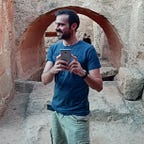Staking Polygon (MATIC) with a Ledger Wallet: A Comprehensive Guide
When you stake your Polygon (MATIC) tokens on a Ledger hardware wallet, you are combining the security of cold storage with the advantages that come with participating in the Polygon network. In this guide, I will teach you everything you need to know to get started, such as setting up your Ledger, staking MATIC and managing your staking rewards.
Key Takeaways:
- Learn how to safely stake Polygon (MATIC) tokens using a Ledger wallet.
- Find out why people choose to stake MATIC including earning rewards and maintaining network security.
- Learn through this easy-to-follow guide for setting up your ledger for staking.
Introduction to Polygon and Ledger
Polygon (MATIC) is both a protocol and framework that connect Ethereum-compatible blockchain networks, offering scalability, secure instant Ethereum transactions through Plasma side chains plus decentralized Proof-of-Stake (PoS) validators’ network.
Ledger is a reputable brand name for hardware wallets which are physical devices designed to store cryptocurrency private keys securely offline providing more protection than software wallets do.
What is the Benefit of Staking Polygon Matic?
- Earn Rewards: Participants in the system’s security and governance receive MATIC tokenized incentives as remuneration.
- Increase Security: Your staked amount of MATIC helps secure the network thereby making it more resistant to attacks from outsiders.
- Participate in Governance: Validators are given power by stakers who can influence Polygon network affairs alongside its future development prospects.
How to Set Up Ledger for Staking Polygon
- Update Your Ledger Device: Make sure that your Ledger device firmware and Ethereum app are updated.
- Connect to Ledger Live: To manage apps on your device, access the Ledger Live from which you can operate them all together at once without requiring any special expertise or knowledge of coding languages like C++.
- Enable Blind Signing: For staking purposes, blind signing should be enabled in your device settings.
Staking Process Overview
- Using Ledger Live App
The Ledger Live app provides the user interface to use your Ledger wallet. Get the mobile application from the official site in order to get started. If you currently have the application installed, make sure it is up with the latest version to ensure your safety. This is because security fixes as well as additional upgrades/updates are applied to it.
Are you staking your Polygon tokens yet? Consider staking with StakeBaby! We’re active developers and contributors in Web3, and by staking with us, you’ll support our efforts to build awesome tools, smart contracts, and content. Plus, you’ll earn delicious rewards!
Next, link your digital wallet to the application and enter your security PIN.
After authenticating the app, navigate to the Manager area and download the Ethereum app, in case you haven’t previously. If you haven’t yet, you may need to activate blind signing in the Ethereum application.
2. Connect Ledger to MetaMask
The second step is to link your Ledger account to MetaMask. Here are specific guidelines for doing so.
- Go to “Settings.”
- Go to “Advanced” then scroll down and make sure that the Preferred Ledger connection type is “WebHID.”
- Make sure that your Ledger device is connected to your computer. Check on your Ledger app the “App catalog” if you have your Ethereum application installed.
- If you have your Ethereum application setup and you have your wallet addresses on your Ledger, make sure it is plugged in and the Ethereum account is open and logged in. Then proceed to “Connect hardware wallet.”
- Choose Ledger and then press “Continue.”
- A pop-up window will appear saying “MetaMask wants to connect to a HID device” and then you press “Connect.”
- MetaMask will lead you to a page that is connecting publicly to your Ledger device accounts. It is reading the accounts and your Ledger is allowing it to do this. Choose an account and then click “Unlock.”
- After that, it will add the wallet address to your MetaMask and now you can easily flick between all of your wallet addresses.
- Click on the Ledger account and this will show you a completely separate wallet balance and assets.
Note: If you want to use MetaMask with DeFi or to spend coins from your Ledger, ensure that your Ledger is plugged in to sign the transactions. MetaMask do not have any control over the assets on your Ledger. The only way that you can use it is by plugging in your Ledger, opening the Ethereum application or the other applications you want them linked up, and signing those transactions on your Ledger.
Click on the “Send” button in your source account (where your funds are located).
- Click on “Transfer between my accounts.”
- Choose which account to send money to.
- Verify that you have adequate ETH to cover the gas expenses for both wallets. This approach operates only if the two tokens are on the same network. If they are on separate networks, you’ll require a bridge.
3. Staking your MATIC with Ledger
Now, you are ready to stake your MATIC!
Open the Polygon Web Wallet application. Once “Connect to Wallet” is selected, choose MetaMask. You are prompted to authorize a message with your Ledger via a pop-up window. Verify that the app is linked to the correct user. You will be asked to allow blind signing once again if you haven’t before.
Proceed by selecting “Polygon Staking”. Click “Login” to link the app to your MetaMask wallet. You may still click “Connect to Wallet” if you forgot to do so before, but a pop-up box requesting that you use your Ledger account to sign a message won’t appear.
4. Delegating to a Polygon Validator
You will then be directed to the Validator page. To set up a Polygon (MATIC) with a validator, click the “Delegate” button next to that validator. Click “Continue” after entering the stake value you intend to share with them.
When the MetaMask window appears, it requests authorization to use the MATIC stored in your wallet. Once authorization has been received using MetaMask, check the transaction’s details in your Ledger for confirmation. The ETH gas payments needed to authorize the transaction will be disclosed along with the staking address.
The Ledger device may not be linked to the Ethereum app if you get an error with the following text: Ledger device: UKNOWN_ERROR (0x650f). If so, make the necessary corrections before continuing.
The window that follows is the “Delegate” screen, which is where the real stake allocation takes place. To proceed, click the “Delegate” button. Once more, MetaMask appears requesting approval, and then the Ledger transaction is confirmed.
And.. DONE! The stake of the MATIC tokens with the preferred validator has been completed!
Table 1: Considerations for Choosing a Validator
Make sure that you choose a validator that the commission is too high. The commission is what the validator will keep for themselves for the service of staking a coin for you, the delegator. Try to go for as little commission as you can but you also don’t want a validator that’s doing a bad job and miss your staking rewards.
You might find this video helpful:
YouTube Video: How to Stake Polygon MATIC through Your Ledger Device
This video provides a visual guide to staking MATIC with your Ledger device, complementing the steps outlined in this article.
Security Considerations When Staking with Ledger
- Never Share Your Recovery Phrase: Ledger will never ask for your 24-word recovery phrase.
- Regularly Update Your Device: Keeping your Ledger device and apps up to date is crucial for security.
Comparing Polygon Staking to Other Cryptocurrencies
Staking in the Polygon network is beneficial in terms of lower transaction costs and faster confirmations than other staking platforms.
Table 2: Polygon vs. Other Staking Platforms
Staking MATIC with a Ledger wallet strikes an excellent balance between security and participation in the growing DeFi space on the Polygon network. After going through this guide, you will be ready to safely stake your MATIC tokens easily and securely.
YouTube Video: Polygon MATIC Staking Tutorial
This tutorial is well-suited for beginners wanting a complete understanding of how to stake MATIC on the Polygon network.
Managing Staking Rewards
When you deposit your MATIC using Ledger wallet, it makes sense that one should know how to effectively manage their rewards. Take a look at these key points:
Monitoring Your Rewards
- Ledger Live & Third-Party Tools: Use Ledger Live and compatible third-party tools to monitor your staking rewards and validator performance. Staking calculators are also discussed in the latter part of this article.
- Reward Distribution: The tokens that will be distributed as staking rewards throughout the first five years of the network’s existence are set. The reward will be split every checkpoint, and the total amount to be distributed to all stakers is unchangeable. The reward value will be higher while bonding rates are lower, and vice versa otherwise. The staking reward will be distributed proportionately to all stakers, proposers and signers, with the exception of the proposer, who receives a bonus.
Claiming Rewards
- Go to the official site of Polygon (MATIC).
- Click on “My Account.”
- You will be directed to the Staking Overview page of your account. At the bottom, you will find your delegations for whichever validator you have delegated to.
- To claim your MATIC rewards, all you need to do is to choose the withdrawal option and then you will be able to claim the reward by submitting a transaction.
- And voila! Your rewards should be placed in your wallet!
Reinvesting Rewards
- Compounding: To maximize staking benefits, consider reinvesting your rewards by staking additional tokens.
- Strategic Reinvestment: Assess the performance of your current validator and consider diversifying your stake across multiple validators for risk management.
Frequently Asked Questions
What is the Minimum Amount of MATIC I can Stake?
There are no minimum staking restrictions, although validators can determine the lowest allowed amount for staking. Validators may charge fees or commissions for these types of services. Staked MATIC tokens require 80 checkpoints to unlock, which takes about three to four days. Stakers who wish quit just need to issue an unbound application.
Can I Unstake my MATIC tokens at any time?
Yes, but the process of un-staking may involve an un-bonding period where your tokens cannot be accessed. It takes 3–4 days for your MATIC to be claimable.
Are there Risks Involved in Staking MATIC?
There are several risks when it comes to staking such as; validator performance, slashing (penalties for validator misconduct) and market volatility. You should carry your own due diligence when opting for a validator.
How do I Choose the Best Validator?
Some factors to consider include past performance history, commission rates, trust from community members, and what benefits the validators offer to the Polygon network. Diversification of stake between multiple validators also helps to mitigate some risk.
Additional Resources for Polygon Stakers
Additional resources to enhance your staking experience include:
- Polygon Staking Dashboards: These platforms provide information about performance metrics and reward rates for different validators which includes Staking rewards platform and Validator Performance Dashboards.
2. Community Forums: Interact with others in Polygon’s online community through forums or social media channels so that you stay up-to-date on staking strategies and performance by different validators.
3. Staking Calculators: Indicative returns can be calculated using these calculators based on user inputs such as stakes size together with selected validator’s productivity rate.
You may find this video helpful:
YouTube Video: Advanced Staking Strategies for Polygon (MATIC)
This video discusses advanced strategies for experienced users that help them optimize their staking rewards while effectively managing risks associated therewith
Wrapping It Up!
Staking Polygon (MATIC) on a Ledger wallet is safe and rewarding as you participate in the Polygon network. To enhance your staking experience, you should choose validators carefully, manage rewards well and keep updated through community resources. Remember that staking requires regular ongoing management and supervision.
So, continue exploring, learning and interacting with the Polygon staking community during this journey to boost your contribution towards network security as well as governance.
Cryptocurrency staking changes constantly; hence, being informed is important when you want to make the most out of its opportunities and risks.
If you need more detailed information or step-by-step instructions on how to stake or manage your crypto portfolio, check out other sources such as Polygon or official site of Ledger support.
Support our dedication to web3 and enjoy tasty rewards by staking with StakeBaby.