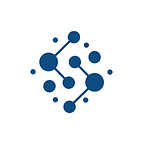How to speed up or cancel a pending transaction with MetaMask
When you submit a transaction on the blockchain, you pay a gas fee usually in the blockchain’s native token.
This fee tends to automatically adjust itself based on market conditions — i.e. the demand for blockspace on the blockchain itself — but it can also be adjusted manually if the transaction is stuck for a long time by bidding to the network to process your transaction sooner.
In this article, we’ll explain how to speed up a stuck transaction that’s pending for a long time, or completely cancel a transaction.
How to speed up a blockchain transaction with MetaMask
After sending a transaction on MetaMask, a new transaction gets added to the queue. You will see two buttons once it is added to the queue — Speed Up and Cancel.
Before clicking on the Speed Up button, click on the transaction and view the transaction details on the blockchain explorer.