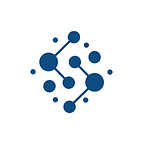Perpetual Protocol launches V2 — what you need to know
Perpetual Protocol launched its second version of its protocol, codenamed Curie, on Optimism last week.
This launch is a pivotal moment for decentralized derivative trading, as it is currently the first one on Optimism, after dYdX previously launched on StarkWare.
Built on Optimism, an Ethereum Layer-2 scaling solution powered by optimistic rollups, trading perpetuals on Perpetual Protocol are now faster compared to doing them on the mainnet, while still inheriting Ethereum’s security.
What is Perpetual Protocol?
Perpetual Protocol is a decentralized exchange allowing for margin and perpetual futures trading with up to 10x leverage.
The V1 of the protocol was initially built on xDAI and launched in December 2020. However, deploying the protocol on xDAI came with some limitations.
V2 of the protocol brings notable improvements and the deployment of the protocol to Optimism mainnet; increasing the transaction throughput of smart contract operations and token transfers while retaining most or all of the security provided by the Ethereum mainnet.
Traders can use Perpetual Protocol to trade a wide variety of cryptocurrencies using perpetual futures, take both long and short positions with up to 10x leverage using USDC as collateral.
Perpetual Protocol V2 brings the following improvements:
- Faster trading on Optimism (xDAI took 5 seconds to confirm transactions)
- Better liquidity and lower spreads with Uniswap V3 integration
- Permissionless market creation allowing anyone to create perpetual markets using Uniswap and Chainlink oracles
- Liquidity providers can leverage
- Better composability with other protocols and tools
- Cross-margin
In addition, Perpetual Protocol has the following benefits over centralized exchanges like FTX and Binance for trading perpetuals:
- Self-custody of your funds without getting stolen or seized
- Trade without an account — simply authenticate with a wallet
You can participate in Perpetual Protocol as one of two parties, as a trader or as a liquidity provider / market maker.
Pre-requisites to using Perpetual Protocol V2
Since Perpetual Protocol V2 is deployed on Optimism and uses USDC as collateral, the pre-requisites for using the protocol is based on the above requirements.
1. Setup Metamask for Optimism
Ensure that your Metamask wallet is setup properly for Optimism to ensure that you can view your assets, authenticate and trade.
2. Bridge funds to Optimism
You’d need ETH (for fees) and USDC (as collateral) on Optimism to use Perpetual Protocol V2.
To bridge to Optimism, we recommend using the Optimism Gateway for generic assets — the official bridge — to bridge tokens from Ethereum mainnet to Optimism.
If you are on Polygon, BSC, Fantom or any other EVM-compatible chain, xPollinate V2 is another good bridge to bridge stablecoins, ETH or WBTC.
Alternatively, you can use Hop Protocol to bridge stablecoins, ETH or WBTC.
3. If needed, swap tokens for USDC on Optimism
DEX aggregators like 1inch have deployed on Optimism — you can use them to obtain the required tokens once you’ve bridged initial funds over.
Introduction to Perpetuals
A quick recap about perpetuals
Before trading on Perpetual Protocol, you might want to quickly learn about perpetual contracts, or otherwise known as perpetuals, or perps.
Perps are financial securities that allow traders to speculate on the future price of a particular asset by either going long or short on the asset via buying the perps or selling the perps respectively. Perps do not expire and remain effective until the position is closed.
Margin and buying power
To trade perps on Perpetual Protocol, you’d need to deposit collateral — this is used to cover your position to ensure that your trades can be settled when closed.
Depositing 1000 USDC into the protocol as collateral, for example, gives you the ability to buy up to 10,000 USDC worth of positions, or in other words, 10x leverage; known as buying power.
On Perpetual Protocol, all your funds are kept in a single pool and all your positions use this pool as collateral. This is known as cross-margin, and you don’t have to manage margin separately for each position.
Leverage
Taking on leverage multiplies your investment returns by borrowing funds that you do not own.
For example, with 1000 USDC as collateral, you could in theory borrow 4000 USDC from the protocol, and trade with a position value of $5000.
With leverage comes increased risk, and the protocol would take measures to protect itself from losses.
Maintenance margin and liquidations
One protection the protocol uses is the use of maintenance margins, where every trader needs to maintain a minimum margin ratio — the ratio of your collateral value to your position value.
For example, if your collateral value is $1000 and your position value is $3000, then your margin ratio is 33%.
On Perpetual Protocol, the maintenance margin, or the minimum margin you must maintain as a trader, is 6.25%. When your margin goes below this value, your collateral will be liquidated to protect the protocol as it assesses you to be at a high risk of default.
You may be penalised if you are liquidated.
How to trade on Perpetual Protocol
Now that you’ve understood the basics, we can start trading perps on Perpetual Protocol.
Step 1: Head over to app.perp.com
We can trade by heading over to the front-end maintained by the Perp team and Connect our wallet.
Step 2: Switch network to Optimism
Step 3: Deposit USDC collateral
Enter the amount of USDC to deposit, Approve and click Deposit.
When deposited, you’ll see your USDC balance updated. Note that you will need ETH on Optimism to pay for gas.
Step 4: Choose a market
Use the Trade tab on the left to choose a market to trade perps. Currently, only BTC and ETH markets are live.
Step 5: Open a trade using the right panel
Let’s say we chose the BTC market.
We now have to choose a position — long or short — and enter the amount or use the slider to set a % of your free collateral to use for the trade.
We have deposited 200 USDC into Perpetual Protocol, giving us $2000 of buying power with 10x leverage.
Let us enter 100 USD in the USD field as a start, representing 5% of our total buying power.
Click Confirm Long to send the transaction and confirm it on your wallet.
You can see that the chart is now updated with our newly opened position, we will also find the bottom panel showing our position.
Note that you’d need to actively manage the position to ensure that your maintenance margin is met. The liquidation price reflects the price of the asset at which your collateral will be liquidated.
The Fills tab show us our recent trades and related information, such as fees paid, position size and more.
Fees are paid in USDC with takers taking 0.1% on all trades and makers taking 0.09% of all trades.
Step 5: Closing a position
Let’s say we are in profit and we want to close the position.
Click the Close Position button.
You’ll be shown a pop-up window showing your P&L, fees and price impact when closing this position.
Click Confirm Close to close.
If needed, you can adjust the slippage with the Settings icon.
Sign the transaction on your wallet and wait for it to confirm.
Step 6: Withdraw funds from Perpetual Protocol
Alright, good news, we’ve made $0.03 in profits. Assuming we are no longer interested in trading on Perpetual Protocol anymore, head over to the main Overview page.
Click Deposit / Withdrawal then Withdrawal.
Enter the amount to withdraw and click Withdraw.
Sign the transaction and you’ll see your funds returned to your wallet.
Managing funding payments on Perpetual Protocol
Perpetual Protocol uses the concept of funding payments to keep the mark price (i.e. price of the perp) close to the index price (i.e. price of the spot).
As a trader of perps, you’d be either paying or earning funding payments depending on how the mark price compares to the index price. Funding payments are paid by traders who move the mark price further from the index price.
For example, if the mark price is higher than the index price, then longs will pay shorts funding; as shorts will move the mark price towards the index price.
These funding payments will be paid directly to your free USDC collateral pool.
Perpetual Protocol Onboarding program
If you’re interesting in trading on Perpetual Protocol, you’d be pleased to know that they have an onboarding program live where they pay you 200 USDC to learn about them.
To receive the rewards, you’d need to:
- Reserve a seat
- Attend the onboarding call on Zoom
- Deposit over 100 USDC
- Place at least one trade on Curie
- Submit your address and receive 200 USDC
Note that slots are limited and might open periodically.
Roadmap for Perpetual Protocol V2
Following the protocol launch on Optimism, the Core team is now prepping for a new set of interesting features such as liquidity mining, stop/limit orders and multi-collateral (similar to FTX) in the next few weeks.
Aside from these on the roadmap, they have also said that they will deploy on Arbitrum next and launch everywhere where Uniswap V3 is deployed on.
It’s really exciting to see perpetuals trading on more Layer 2s, and with Perpetual Protocol’s onboarding calls and upcoming liquidity mining program, we can’t wait to see traders utilizing the protocol in creative ways to hedge their positions, collect funding or even act as market makers.
Subscribe to our newsletter so that you don’t miss our latest updates! Join as a Medium member and get unlimited access to Medium for just $5 monthly.