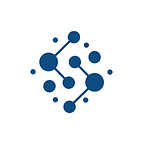Setting up Metamask for Harmony One
Harmony is a fast and open blockchain which can run Ethereum applications with 2-second transaction finality and 100x lower fees.
In this guide, we will show you how to setup Metamask for Harmony One.
Install the Metamask Extension from the Store
Visit the browser extension marketplace and download the MetaMask extension.
Create a MetaMask Wallet or Import One
I’d suggest creating a new one if you haven’t done so.
Click import wallet if you have an existing wallet.
Setup your password and secret recovery phrase somewhere safe.
Setup MetaMask to connect to Harmony One Mainnet
Switch the connected blockchain by clicking on the tab saying Main Ethereum Network, we need to add the Harmony One network.