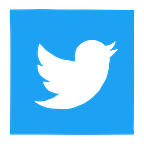Setting Up Laravel For Front End Developers
It has become apparent that most front end developers have no idea how to setup their local servers for Laravel, i’m going to attempt to give a step by step procedure on how to do that, but first, a little background info on servers.
What are servers?
Literally, a server is a person or a thing that serves. Now in the case of computers, A server is a computer or computer program which manages access to a centralised resource or service in a network.
A server is like a gateman to a wealth of resources, its job is to accept request (much like a waiter at a restaurant who has access to the backend, or kitchen, and to the customer) and respond according to the request.
A server will not always give you what you requested for, for example, if the server is limited to food-like resources, and your request is for a location on a map, the server might respond with “resource not found” this has code 404 each server response has a code, code is just a fancy way of identifying responses, for example, a 200 means the request was “OK”, 500 means there’s internal server error somewhere… etc, i’ll write about these later.
What you need as a developer is setup your own local development environment, its like you’re trying to make your computer a server, and you’re trying to make it look and work as close as possible to what you have online.
To do that, you need to install a server software depending on your computer, you can use WAMP, or XAMPP for windows computer, MAMP for Mac Computer, and XAMPP for Ubuntu (or other linux distributions, although, most linux developers would rather install packages themselves instead of using ready made apps, I know I would 🙂).
A run-over of what you need to do is:
- Clone the repo you want to work with into the root folder
- Create database
- Update the
.envwith the details of your server and database - Now, do
composer update - Do
php artisan serve - Visit:
localhost:8000and that’s it.
You can read: https://medium.com/staybusyng/getting-started-with-laravel-69d288229de8 to get more details.