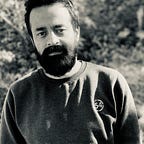Designing great Feedback loops
Every product has feedback loops for better user engagement and good usability. Designers need to search for existing or assumed feedback loops and design products around user’s behaviors.
What is Feedback loop?
User performs some actions.
Actions have some effects.
Results of these effects are shown back to the user as feedback.
User performs this behavior again and again.
User feels satisfied if he is getting some response back as he works around the application. Every product either web or mobile has feedback loops. Designers need to recognize users behaviors on a particular application and design beautiful feedback loops with logical patterns. It increases the usability of the product a lot. For instance if you upload some pic on facebook, you get a lot of notifications and likes and you do it again on the other day. This how a feedback loop works.
You can validate the feedback loops of your product with the under given pointers:
Speedy response
User should be able to see in good time what he gains or profits from the particular action. Immediate response makes good engagement of the user with the product. Activity apps which track calories do a good job in terms of designing feedback loops.
If a user plans into a running app to run for 30 kms in a morning, he gets instant notification that he will burn xyz calories in abc timeframe.
This is a very good user experience if user gets instant feedback even if it is based on assumptions, that creates emotions between the app and the user. Suppose if user plans for 30 kms and app responses that he will be notified about the calories burnt when he will complete 30 kms. What a joke!! This can be annoying and a very good reason for user to discard the app.
Quantitative response
It is very important that user gets the response in some good measurable units. This way user can easily compare things and judge them better.
A user runs for 30 kms, app shows the xyz calories burnt in the particular span of time. Users gets feedback in units which can be analysised easily.
Suppose the app tells user after 30 kms that he burnt a lot of calories in the particular time frame. It is very depressing and illogical way of showing results. User can not measure his success in terms of any units which can be frustrating for him.
Goal driven
Results of effects should be focused on larger goals. Feedback loops help users to know their short term goals as well as long term goals.
A user runs for 30 kms, app shows the amount of calories burnt in the particular span of time. User gets calories burnt in units for the particular time he runs but also app shows if the user runs daily with the same routine he will loose xyz kgs in 7 days.
This shows long terms goals makes the product more engaging and powerful to the user.
Conclusion
Designing feedback loop with great patterns is very important to increase the product business value and usability.
Please like and comment if you like the article.