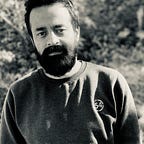Start Griding — logical design patterns
Designing has evolved a lot in last 5 to 10 years and it is still in the process. Gone are the days when designers used to sit with photoshop or illustrator and come up with 3 or 4 design concepts in 1 or 2 hours.
But now vision has changed a lot. Every designer takes time to work with logics and validations to make a good interface. It is a bit time consuming but results are great. Now you would be wondering about what are these ‘LOGICS’ and ‘VALIDATIONS’ in a UI.
GRID is the answer of your scepticism. Grids are everywhere in the world. Try to read grid structure around you. Even nature also holds grid systems, look for Golden Ratio in nature.
What are grids? — Grids are logical design patterns which give a good foundation to a design.
Designs which are based on grid layouts comprehensively are more appealing to the users. Designers also feel confident while presenting the concepts because the designs hold solid logics. I am truly in love with grids. Have a look at the types of grids we work with:
- Bootstrap (Responsive)
- Modular grid
- Native grid Structure
- iOS app icon grid
- Rule of thirds
- Root two grid
- Isometric grid
- Golden ratio
- Browser grid
- Logo gird
Let’s take ‘Logo grid’ to understand the purpose. I personally use three types of grids while designing a logo which are mentioned below. Please have a look.
I sketch the concepts on paper with girds only. Yes, you heard it right. Griding starts from the first step itself.
Now when I am done with my sketches, I can work around aesthetics to give the logo a beautiful look.
Hope you like the post!! If yes, please recommend it. :)