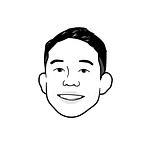No-code guide: programmatically send personalized emails for civil servants in Singapore
In the past, this used to be fairly tedious — one had to either script it in Python or VBA but now it is a breeze even for those who may not be familiar with coding
Teacher or not, one might have encountered the need to send a bunch of personalized emails. This guide regrettably only applies to civil servants as it is built by open government products (OGP) for users with a gov.sg email:
You should consider using postman.gov.sg if you:
- Send emails, SMS* and/ or Telegram messages to an audience often
- Want to customize each message without doing the heavy lifting of manually doing it one-by-one
- Want to see past campaign stats
*SMS is not free; pricing is based on Twilio which you can check here. You will also need to create and link your Twilio account.
If you’re sold, then spare yourself 10mins to prepare your first (email) campaign:
Step 1: Create Email Message
After you sign up for an account, click create campaign