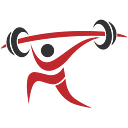4 Ways Content Curation improves your Content Marketing Results
Content creation is one of the best ways to engage an audience, making it essential to content marketing. However, we simply cannot cover every single topic in our industry. This is where content curation comes in handy, content curation is where you share the work of others in your industry. Content curation can enhance your content marketing efforts in the following ways: it offers users a fresh perspective on a topic, sharing others work can plug a hole because you can’t write about every single topic in your industry and you are engaging the person whose content you are sharing. Sharing the content of others is key if you hope to get your content shared.
Content curation takes many forms across social networks but it always comes back to sharing the work of others and celebrating them. By celebrating others, content curators get to build relationships with those in their industry allowing reciprocity. In other works, people will help each other get their message out because they are part of digital community.
Content can be shared in the following ways:
1. On blogs.
2. On social networks.
3 Through online publications.
4 Guest blogging/Content Syndication
1.Blogs WordPress/tumblr
Blogs are a great way to create content and share ideas. Blogging platforms such as Wordpress & tumblr have a like button and a reblog function. The like button allows user to say they like a piece of content and a reblog button allows users to republish a blog they like on their own blog. When a user reblogs a piece of content from another blog, the original publisher is notified of the reblog or share. A reblog is much more powerful than a like although a publisher see both types of notifications.
Blogs also allow users to categorize topics with endless SEO tags. Users can also search out keywords or tags to find related content on a topic which they can reblog. In addition to reblogging, users can share blogs to other social networks such as LinkedIn, Twitter, Facebook & Google+ etc… by clicking share buttons embedded on the platforms.
LinkedIn Long form Posts
LinkedIn also has a blogging platform of it’s own called the long form post. Users can curate content in the following ways: clicking the like button, sharing the article which will appear as a status update, sharing the article in groups, using social share buttons to share content to Twitter & Facebook and of course LinkedIn. Each piece of content in LinkedIn is indexed with three SEO tags that categorize it by topic. Users can also embed content from Slideshare along with videos. This can be a great way to share your work and that of others in the form of a blog.
LinkedIn SlideShare
SlideShare is a great tool for content curation. The site was acquired by LinkedIn. SlideShare allows users to upload documents, presentations and videos. Users can create descriptions of the content, a category along with SEO tags to further categorize the information. SlideShare is a great way to repurpose content. Content on SlideShare can be shared to social networks via sharing buttons & embedded on other blogging platforms such as LinkedIn, Wordpress & tumblr. SlideShare is a platform in itself.
2. Social Networks
Social networks such as Twitter, Facebook and Google+ offer users like and share buttons that allow users to curate content that they like. All three networks allow users to categorize & index content by topics using #hashtags.
Twitter allows users to create lists based on topics they found interesting. Users can add other users to lists. This helps to build a digital community by uniting people around common interests. Tweets are also indexed in Google.
Facebook is similar to Twitter in the sense that it let’s users tag content based status updates; helping users to reach beyond friends and followers. Facebook also allows users to share content in groups as well. Facebook is partnered with Microsoft’s Bing Search engine.
Google+
Google+ is similar to Facebook in the sense that it allows users to join groups. It is also helpful for content curation because the results are indexed in its search engine. The like button is a plus one button and Google+ has a sharing button. Users can also use hashtags and build a community based on topic as well.
3. Online Publications
Online newspapers and newsletters are another great way to curate content. Flipboard is a great site. I like Paper.li Users can sign up with Facebook or Twitter. Paper.li allows users to customize newspapers and is a great way to curate content. Users can pull content from multiple sources to create newspapers based on topics. These sources include RSS feeds social networks, lists, hashtags etc… These newspapers celebrate the work of others by mentioning them on social networks in the form of a status update. I have gained a lot of followers this way. There are countless sharing sites out there.
4. Guest Blogging/ Content Syndication
Writing on other blogs is a great way to get your message to a wider audience and it allows the blog owner to curate great content that happens to be yours. This can be a great way to build up a following. Another way to use curate content is to syndicate your content. Content syndication is when your share your blog’s RSS feed with other websites. When you share your RSS feed, your content can be shared to multiple websites simultaneously when you publish on your blog. tumblr offers a widget where you can share a blog on a stand alone website.
These are some content curation strategies you can use to improve your content marketing results. How do you curate content?