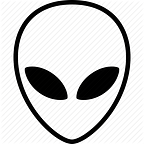ForwardSlash Writeup — HackTheBox
Made by RebornSec ®
Machine Maker(s) :
Overview :
- Finding the Subdomain using
wfuzz - Testing for Local File Inclusion
- Extract
/devdir content - Login as Chiv
- After analyzing the binary
backupandconfig.php.bakgetting pain credentials - Login as Pain
- We get
User.txt - Fixing the python script from the dir encryptorinator
- Getting the key from the encrypted ciphertext.
- Mounting the Images to /mnt after using that key.
- Login as
Root - We get root.txt
Enumeration phase :
As usual let’s start with the Nmap scan :
[~] Nmap -sC -sV 10.10.10.183
Let’s check web page on port 80 :
It looks like the web server got hacked.
Let’s dig if we find any subdomain :
And we got subdomain backup.forwardslash.htb lets add it to our hosts.
Let’s check it the browser :
I tried the standard ways to bypass the login credentials but it didn’t work, so signed up :
Logging in using my own credentials i got this dashboard :
Digging in i found possibility to LFI in the section Change Your Profile Picture :
Using BurpSuite to check the LFI vulnerability starting using file:///etc/passwdand i got a valid result :
Also, i can read a file in the subdomain directory file:///var/www/backup.forwardslash.htb/config.php:
I kept enumerating for possible directories using wfuzz and i got /dev :
And we found our wanted file but we need to converted to base64 to be able to extract it so used
url=php://filter/convert.base64-encode/resource=file:///var/www/backup.forwardslash.htb/dev/index.phpNow we decrypt it :
We got ftp credentials for chiv as N0bodyL1kesBack/ :
We don’t see ftp open, so let’s try to ssh in :
User we search for is not chiv, so we are looking for a way to be as the user pain , digging more i found backup binary owned by user pain looking into that we see that it create a md5 hash of the current timestamp and if that is present it backup the current directory so let’s try to read the file /var/backup/config.php.bak but i got permission denied so i found a note.txt validate my idea :
So i made script to read backup and get the md5sum of that timestamp and get that link and try backup again :
And i got a positive result :
The new credential is : pain:db1f73a72678e857d91e71d2963a1afa9efbabb32164cc1d94dbc704
Now we su as pain :
And now we claim our user.txt :
Root phase :
Running sudo -l i get this result :
So am able to mount images in /dev/mapper/ as root, plus there is python file contain some sort of way to decrypt the ciphertext but it needs to be fixed, and this the fixed file :
And i got a valid result :
So the key for the encrypted image is : cB!6%sdH8Lj^@Y*$C2cf
Now we can mount our image :
And let’s see what mnt contains :
We got rsa key id_rsa let’s try to connect with it to root :
VOILÀ we got our root.txt :)
I wish the journey was fun. Don’t forget to check my last writeups.