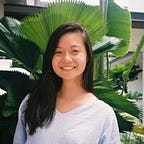5 Tips for Entering the World of Product Management With a Non-Technical Background
(from someone with a non-technical background)
Backstory
Growing up, I’ve always leaned towards the more ‘creative’ side of things. I took subjects such as Literature in high school and junior college, majored in Communications in university, and even dabbled in making resin art as a side hobby for awhile. I remember reading close to 7 fiction books a week when I was young — I loved reading so much and wanted to become an author when I grew up.
My first foray into the world of tech was at the age of 21, when I applied for a digital marketing internship at a large insurance firm. There, I witnessed first-hand the agile methodology, was exposed to tools such as Confluence and JIRA, learnt about design thinking etc. I subsequently took up an interest in UI/UX design and came back as a UI/UX intern in the same firm. Big shoutout to my mentor at that time — Adam — he was tough but patient enough to impart his knowledge on UX theories and UI design to me, I learnt a lot under his guidance.
At 23, I graduated and landed my first job as a associate PM. Never even knew what a PM was before that year, let alone making it part of my career path, but life works out in funny ways sometimes! In the short period of time I’ve been working, I’ve had juniors/acquaintances/strangers, also with non-technical backgrounds, reaching out to me to learn more about my experience entering this career route — which gave me the idea to write this piece.
5 Tips
1. Care about the user. Care a lot.
At the root of it all, a PM has to have an inherent interest in bettering the lives of end users (could be customers/businesses/internal staff) through their product. A purpose, in short.
Caring about a user can be broken down into what I call a User Interest Pyramid:
- Level 1 — Knowledge
The foundational stage is all about knowing who your users are. What’s your user segment and their demographics like? How many users do you have? - Level 2 — Understanding
As you move up the pyramid, you dig deeper into the psychographics and behaviour of your users. This helps you to understand them better and form clearer insights to back product decisions. - Level 3 — Evolvement
The hardest level of all. Users are ever-changing with times and external factors, and it’s important to be attuned with that for your product to stay relevant. This requires you to care consciously and constantly, instead of just making a one-off analysis. How have your users evolved over time, and can you foresee potential change in the future?
Technical knowledge can be learnt, but intention cannot. I place a lot of emphasis on caring for the user because it’s key for coming up with good product decisions and hence good products. If you find the above boring, then the route of being a PM might not be the most suited for you. But if it’s aligned with your interests, do read on for more focused tips.
2. Try out a basic technical project like building a website
The fastest way to learn something is to actually do it. As a PM, you don’t need to code, but it’s definitely helpful to have basic tech knowledge for efficiency and communication purposes with your developers.
Creating a website is one of the basic technical projects you can attempt, and there’s an abundance of tools out there to help you.
Some basic website maker sites I recommend:
- Wordpress
- Squarespace
- Wix
Or if you want to take it a tad further and code the page from scratch:
- Codecademy’s website building course
- Try building a static web page with Jekyll
(Feel free to comment other resources too!)
I’ve got to be real honest though, bulk of my learning was actually done on the job by reading up technical documentations and communicating with my developers who patiently explained things to me when needed.
But demonstrating that you’ve put in effort to hone up your technical knowledge is definitely useful to help you pass the first hurdle — the job interview.
3. Read up on UX theories and experiment with UI design
The other huge pie of knowledge that you have to know as a PM is related to UI/UX design. While Tip 1 — Caring about the User — helps you arrive at a product decision, Tip 3 turns that decision into a visible prototype by applying sound understanding of user interaction with the product and ease of usage.
Similar to knowing how to code, knowing how to design is not necessary but you need to know how to recognise good design.
- Laws of UX: my favourite website for reading up on UX theories
- Sketch / Figma: most popular interface design softwares
- Dribbble / Behance: for design inspiration
If you are unsure where to begin, again just dive right into it and learn along the way. Take part in the daily UI challenge where new exercises will be sent to your email everyday. Once you’re done, you can reference others’ works to see how they went about the same exercise and learn from them.
Medium has lots of great design thought articles as well, I particularly like to read UX case studies to see how the authors break down their thought process behind a design decision.
4. Be comfortable with reading and analysing data
Not all companies have the luxury of having a separate data analysis team to deliver insights to the PM. Most of the time, PMs themselves have to deal with all spectrums of data:
- understanding the raw data structure,
- knowing how to query from a database,
- analysing data and pulling insights.
This requires a mix of business (knowing what metrics the company cares about) and technical knowledge (knowing how to work the data). For the latter, I recommend learning basic SQL.
5. Stay up to date on product trends and question the decisions behind them
The latest product design that’s become the talk of the town is Instagram’s decision to replace the notification tab with the shop tab.
From the way I see it, this seems to be a business driven decision to push shopping behaviour among Instagram users, making use of one of the most commonly clicked tab positions in-app. The bottom navigation bar is historically used for the app’s most important features, due to the ease of reach and sticky position.
While shifting the notifications entry point to the top right position together with chat might make sense logically since both are social features, I think Instagram could have better taken into account Level 3 of the User Interest Pyramid — Evolvement. Users are used to clicking on the original notifications tab position and feeling a sense of acknowledgement from seeing the social activity; they now have to readapt to the new feeling and content they get from the same user journey. Not the most ideal for the user, but I get the importance from the business standpoint.
So that’s a snippet of what I think of Instagram’s latest feature change, you can apply such thinking to any product out there really and try to decode the decision behind it. There will always be multiple viewpoints but what’s most important is the sense-making of it that demonstrates your ability to think on a deeper level.
All in all, knowing and doing any of these will already be a great talking point between you and your interviewer. If you like me come from a non-technical background, take advantage of other strengths you might have such as UI/UX experience while brushing up on other areas you lack in. I hope that these tips will come in handy for you!