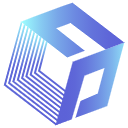Automate Your Tweets With Selenium
Introduction
In the previous post, we have discussed about how to start web scraping with requests and lxml libraries, and we also summarized two limitations with this approach:
- Time & effort required to chain all the requests for some complicated operations such as user authentication
- Triggering a button click or calling JavaScript code is not possible from the HTML response
To solve these two issues, I recommended to use selenium package. In fact you have checked this post, you may still remember that we can use selenium to simulate human actions such as open URL on browser or trigger a button click on the web page and so on.
In this post, I will demonstrate how to use selenium to automatically login to tweeter account, view and post tweets, where the same approach can be used for your web scraping project.
Prerequisites
In order to use selenium to launch browser, you will need to download a web driver for the browser you are using. You can check all the supported browsers as well as the download links from here.
For the below code example, I will use Chrome version 86 and download the driver with this version supported. For simplicity, I will save the chromedriver.exe into my current code…