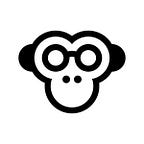Common Mobile Advertisement Formats
The constant development of mobile technologies and the rapid use and proliferation of mobile devices inevitably caused the mobile ad market to expand. Users interacting with apps are increasingly encountering different ad types. Here we will review the features of every kind of mobile ad and highlight their differences.
Key terminology
- Placement means the place where the ad is situated. The placement of the ad depends on the type of ad, its content, and its creative features.
- Inventory means a set of all placements a publisher offers or all advertising spaces provided by a platform to the advertiser for placing creative ads.
- Publisher means an advertisement platform (website, mobile app) that provides a publishing space inventory.
- An Advertisement network means a system for managing and placing ads on advertisement platforms.
Banner ads
A banner is one of the most common types of ads in mobile apps. Banner ads typically comprise a rectangular block filled with ad content. Banners are placed in a specific section of the app’s screen: blocks are usually fixed along the top or bottom edge. They can also be integrated into the app’s content. Banners can rotate, meaning their content can change during specific time intervals.
Banner ads have two distinct advantages: they are cheap and straightforward. They are easy to integrate into an app, and banners’ creative ad content is easy to produce. All that makes them the best option for a short-term ad campaign. Many publishers actively employ this type of ad for this very reason.
A banner ad’s underlying mechanics are simple — a banner is displayed on the screen in a particular block that does not obstruct the app’s content. The user can continue using the app when there is a banner on the app’s display. The ad banner’s fixed position in the app may cause the user to memorize the space dedicated to the advertisement and ignore it completely. This effect is known as “banner blindness,” referring to users’ tendency to ignore areas on the web page that they perceive as ad space (even though they might be wrong in their assessment).
The following types of banner ads can be distinguished based upon the size and placement of the ad block:
- Standard banner (screen 1) — a rectangular block produced in one of the standard sizes: 350x50 (Banner), 320x250 (Medium Rectangle), 320x100 (Large Banner), etc. The Banner and Large Banner are placed on the top or bottom edges of the app’s display. A Medium Rectangle is usually integrated into the app’s content — this is a strategy for native advertising. We will discuss native advertisements later.
Smart Banner — a banner with fixed height and adaptive width that adjusts to the device’s size. This means that your ad creation will fill the entire width of any screen in any orientation.
The height parameters were implemented for smart banners so they wouldn’t appear too narrow on larger tablet screens:
1) Smart banner height is set at 32 dp in both portrait and landscape modes for devices with a total screen length of under 400 dp.
2) Banner height is set at 50 dp (portrait mode) for screens under 720 dp.
3) Banner height is set at 90 dp (for landscape and portrait mode on tablets) for screens larger than 720 dp. A banner like that will appear organic on any screen.
The Adaptive Banner is the most advanced among banner ads. It calculates the optimal size of the ad block through the width that the developer specifies; in other words, it adjusts the height based on the width. This banner type fits organically onto any screen type thanks to its sizing flexibility.
You can see the differences between all the kinds mentioned above of banners on screen 2. When choosing a banner type, one must consider the ad’s SDK capabilities: some advertisement networks don’t support certain kinds of banners. The standard banner is often chosen because it is easy to implement. After all, it is ubiquitous throughout advertisement networks.
The banner may comprise of (see illustrations on Screen 3 below):
- Creative advertisement (compulsory component) — is usually delivered as an .html file containing a link to some resource, like a picture or a .js file with animated content.
- Privacy information icon/ad choices — this element is obligatory in some advertisement networks (AdMob, for instance). It contains privacy policy information and allows the user to refuse to view certain ad content.
- URL — the web address that the banner sends the user to (online store or website) when the banner is clicked.
- Event trackers (views and clicks) are the URLs pinged when specific actions are performed, like a banner displayed on the screen or a clicked banner.
No matter what banner is displayed in the app, one must remember that it must be small and deliver a minimal volume of content effectively. Many advertisers, however, are either oblivious to that mantra or ignore it. They cram the banner chock full of information, making it barely readable for the user.
Banners are one of the most popular ad types, and they have their pros and cons.
Pros:
- Well-known ad format with a robust knowledge base behind its creation and operation.
- Easy to implement within apps and easy to produce ad content.
- The optimal option for a short-term ad campaign.
Cons:
- Banners are small and can only deliver limited information.
- If an advertiser puts too much information on the banner, it will be unintelligible for users.
- “Banner blindness” affects — users not noticing or ignoring banners.
Native ads
Native advertisements are those that are integrated organically into an app to mimic its design and context. This ad format coupled with a focused design makes the ad look like a part of the app, making the ad more readable and informative. For instance, in a social network, this kind of ad would look just like any other post; in an online shop, it would resemble another item in the storefront. Users may not even realize that what they are seeing is an advertisement.
The volume of native advertisements integrated into the apps is continuously growing, and their formats are becoming increasingly diverse. The main drivers behind the growth of the volume of native advertisement are its vital ad metrics and resistance to the “banner blindness” phenomenon.
Native advertising offers several advantages for advertisers, the most valuable among them are their highly customizable advertisement blocks and design flexibility. Size, appearance, and margins are tailored to be indistinguishable from the design of the app itself. A native advertisement comprises several fields — these are the components from which the developer assembles an ad-block to make it fit in with the app’s design and makes sure it complies with the advertisement network’s guidelines (such as AdMob and Facebook). There are both obligatory and optional fields.
The key elements of native advertising (screen 4):
- Title — the title of the ad.
- Icon — app icon or company logo, sizes: from 80x80 up to 512x512.
- Main image/Media content — the body of the advertisement, which can be a static image or video.
- Call To Action (CTA) — a button or a text with a call to action, such as visiting a store or a website.
- URL — the address to which the user is redirected when they click the CTA.
- Ad Label/Sponsored — an element that discloses the fact that the content is an advertisement (there are different varieties: Ads, Sponsored, Advertisement, Promoted, Recommended).
Additional elements of native advertising blocks include:
- Description — the body of the text in the ad-block.
- Content rating — an element displaying the age restrictions that apply to the users of this advertisement.
- Star rating — an element that displays the rating of the recommended app or product.
- Privacy information icon/ad choices — this element is obligatory in some advertisement networks (MoPub, for instance); it contains privacy policy information and lets the user refuse to view certain ad content.
- Warning/Disclaimer — warnings that apply to the advertised product or service.
All fields must be contained within the advertisement block, and no element should edge onto another. All listed features are the same throughout all types of native advertising (static ads and native videos). However, it should be emphasized that the native video ads must have a “Play” and “Pause” buttons to control the video and an option to Mute or Unmute the sound. Some advertisement SDKs will prompt the user to switch to a full-screen player.
Just as there were several kinds of banner ads, there are several kinds of native ads. They differ in size, ad-block placement, and the way they display their content.
- In-Feed Native Ads is a format of advertisement integrated into an app’s feed, imitating the design of the app itself. The ads are incorporated into the app content/feed, mixing in with the rest of the content and ensuring continuity.
- In-Feed Social (Screen 5) is specially designed content (articles, music, videos, images) that can be viewed on social networks like Facebook, Twitter, and others.
- In-Feed Content (screen 6) — ad blocks containing articles, videos, podcasts, and images posted on news aggregators like CNN.
- In-Feed Product (Screen 7) is an ad type for products, services, or apps that one might expect to see on Amazon, the App Store, and Asos.
In-Feed Native is the most popular ad type for mobile apps. There are several other formats, but they are rarely seen in mobile apps, instead mostly deployed on websites.
- In-Content Native Ads is an advertisement integrated into the body of the article between the paragraphs of its content. It is developed in a way that mimics its editorial content.
- Content recommendation ads are blocks with recommendation widgets.
Several types of native advertisement can be distinguished, depending on the format:
- MREC (Medium RECtangle) — this native ad is just a 320x250 banner. We have already reviewed this style. MREC does not contain some of a native ad’s obligatory fields: it doesn’t have a Title or a CTA. It has more traits in common with a banner ad.
- Native — a type of native advertisement that requires the advertisement network to be loaded and post-processed. The app requests and displays ads using the means and methods of integrated SDKs. Both static images and videos can be uploaded as content for this kind of ad. The SDK also provides a video player for displaying uploaded video ads. Native typically displays all the obligatory fields of native advertisements and may show other optional ones. Here are some places you might encounter a Native ad: MoPub, AdMob, Facebook.
- VAST (Video Ad Serving Template) is a native video ad displayed using a unique VAST specification. The resulting VAST script contains advertising data: URLs that will be pinged when a video is played or paused and information on video placement, formats, size, etc. In other words, a VAST script is an .xml file containing essential data for loading and displaying an ad.
In stark contrast to banners, integrating and supporting native advertisements requires a great deal of time and effort from the publishers. However, users are more likely to pay attention to these types of ads. We should note that even though native advertisements are designed to resemble content, users will soon figure out how to recognize it. Thus we have to create valuable and useful content for advertisement blocks unless we want the users to become annoyed.
Rewarded Video
Rewarded Video is a full-screen video ad that rewards the user in some way for watching it. This format is prevalent in mobile gaming. Publishers usually have to obfuscate the advertisement, hiding it from the user — but in mobile games, it can be more visible if an in-game reward backs its viewing. Rewarded Video is natively integrated into the content and rewards the user for watching an ad with some in-game value, like an extra life, a hint, or some other bonus. Some users have proved to be willing to manage multiple ads to receive the reward they want.
All this, however, does not mean that a Rewarded Video has no place outside of mobile gaming. This kind of advertisement is viable for monetizing any app due to high user engagement. To make a Rewarded Video profitable and reduce user annoyance, correctly identifying the action that the user will be rewarded with for watching an ad is of utmost importance. For instance, for learning apps, a reward for watching an ad could be a hint or access to the next task; for media apps, it could include admission to exclusive content.
It is also worth keeping in mind that the user should have a positive experience when interacting with this ad format. It’s all about the reward, which motivates the user to watch the ad.
Receiving a reward makes this advertisement type different from the others, and designing the result of acquiring a reward is crucial for implementing a Rewarded Video ad model. Below is a simplified scheme of the Rewarded Video model (illustrated on Screen 8):
- The ad has been opened by the user and is displayed in full-screen mode.
- If the user had closed the ad before it ran its course, the onClose event was registered, indicating that it has completed the ad. In that case, the user will not receive a reward.
- If the user has watched the ad all the way through (or until the advertiser’s specified timestamp), the onRewarded event is registered, and the user will be rewarded.
Here are a few points to keep in mind when implementing a Rewarded Video:
- Don’t abuse this ad model by integrating it in multiple features and placements across the app. Otherwise, this will irritate users.
- The publisher typically establishes the reward for viewing an ad, but those rewards cannot have any monetary value.
- When the user fulfills the conditions (watches the ad), the publisher is obligated to reward the user.
- Reward conditions should be thoroughly laid out. Pictures and signs that indicate the advertisement nature of the video can be used to describe them. We recommend including the word “Ad” next to the icon.
- Don’t forget to set the maximum time a video ad can be played. The user will not want to watch more ads after watching a 30-second ad.
- Keep in mind that the ad videos have sound, and the app they are integrated into should not interfere with that.
- There is no point in integrating the ads into the beginning of the user experience — the only thing that will accomplish is deterring the new users from engaging with the app.
- Rewarded video is a 25–30 second video ad, and thus the video itself can take a while to load. This is another reason we do not recommend putting a video ad at the start of the session (a session is a period during which the user engages with the app). You can also implement video preloading to avoid this issue.
- Placing the ads sometime after the session starts is the optimal solution for searching and showing ads with a higher CPM (Cost Per Mille, or price for 1,000 views).
Interstitial
Interstitial is another format of the full-screen advertisement. These ads are launched when specific triggers are activated. The ad itself is played between the actions in the app or between different screens of the app. An interstitial app can be displayed, for example, when a user has completed one level of a mobile game, but the next one hasn’t yet fully loaded. Depending on the way this ad type is implemented, the user may have the opportunity to close it immediately by pressing the “X” button, or the user may need to watch it through to the end or up to a specific timestamp (which is typically set around 5 seconds). When the ad has run its course, the user is returned to the app’s main content (illustrated example on Screen 9).
An interstitial ad is a large banner covering an app’s entire display (those are called Interstitial Banner Ads). This format is convenient for advertisers — it allows them to display more types of informational content. This content may be presented as:
- a static image;
- a video (in this case, it’s called a Videostitial Ad);
- an animation.
The latter is considered the most interactive and captivating for the user, attracting attention to the advertised brand and facilitating customer retention. This ad is highly efficient and quite popular with advertisers because it allows them to deliver more ad content.
But at the same time, this ad type tends to irritate users the most. Not only do they have no idea when an interstitial ad might show up again, but they also cannot ignore it the way they can ignore a banner ad or a native ad. When implementing interstitial advertising within your product, you should clearly define the frequency at which these ads will be displayed. In practice, this is typically done by launching interstitials via an A/B experiment. This approach allows for testing several hypotheses about the frequency of ad placements, which can then be analyzed to select the optimal solution.
Conclusion
Mobile ads are a great way to monetize apps. It can be useful, mostly if the format, size, and placement of your advertisements are chosen in a way that does not irritate users. The choice of design for the ads for mobile devices isn’t. However, the only factor determining the efficiency of the app’s advertisement campaign. A lot depends on targeting settings, the right choice of advertisement platform, advertisement network, and other factors.
In our apps, we implement native advertisements and banner advertisements. Here is how profitability breaks down for each type:
Banner — 41%.
Native ads:
- VAST — 24%.
- MREC — 18%.
- Native — 17%.
We have also experimented with implementing Rewarded Videos and Interstitial Ads. Here is what our results have shown:
- The Rewarded Video integration exhibited 20 times more CPM than banner ads, but just half the fill rate (the percentage of ad impressions requests).
- CPM rates for Interstitial advertising are also 20 times greater than that of banner ads.
However, both of these formats have negatively impacted our product metrics, and we decided against implementing them in our apps for the time being.