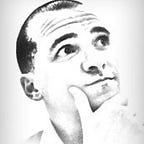Manage Delivery Plans With Azure DevOps
By default, Azure Boards don’t provide an option to show the progress of the scheduled work items of a team by sprint in a calendar view. However, you can add this capability by installing the Delivery Plans official extension.
What is a delivery plan?
A delivery plan provides an overall view of different teams’ work schedules spread across sprints. Doing so enables transparency across teams and helps management make decisions based on dependencies between tram’s deliverables and schedule slippage.
Install the extension
These instructions will show you how to install the Delivery Plans extension that we are going to use for this tutorial:
- Sign in to your Azure DevOps organization.
- Go to Organization Settings.
- Select Extensions.
- Click on Browse Marketplace at the top right.
- As the Marketplace opens, search for Delivery Plans and click on the respective result.