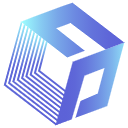Python Cache - The Must-Read Tips for Code Performance
Introduction
Most of us may have experienced the scenarios that we need to implement some computationally expensive logic such as recursive functions or need to read from I/O or network multiple times, these functions typically requires more resources and longer CPU time, and eventually can cause performance issue if handle without care. For such case, you shall always pay special attention to it once you have completed all the functional requirements, as the additional runtime costs on the resources and time may eventually lead to the user experience issue. In this article, I will be sharing how we can make use of the cache mechanism (aka memoization) to improve the code performance.
Prerequisites:
To follow the examples in below, you will need to have requests package installed in your working environment, you may use the below pip command to install:
pip install requestsWith this ready, let’s dive into the problem we are going to solve today.
As I mentioned before, the computationally expensive logic such as recursive functions or reading from I/O or network usually have the significant impacts to the runtime, and are always the targets for optimization. So let me illustrate with a specific example, for instance…