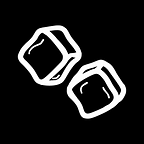Using Custom Chrome Tabs in your Android App
Web Content in Android
For the longest time, Android app developers had only two options when it came to accessing web content in their mobile applications. Use a third party app or implement a native Webview. Both of these solutions were imperfect and they forced developers to make sacrifices in the areas of performance or navigational experience.
In 2015 however, Custom Chrome Tabs were introduced as a third option that did not involve making any sacrifices. In short, Custom (Chrome) Tabs are a lightweight component that you can use to browse the internet within your application. They require less technical overhead, allow for visual customizations, and are nearly twice as fast as the older two options.
Third Party Apps
When a user needs to open a URL, the most obvious solution is to open a third party app that can handle the request. This would involve creating an intent that carries the URL and sending it out to the Android system where it can be matched to an intent filter in one of the device’s applications.
The Pros
- Quick and easy. If you have a URL, you can speedily send it away to the Android system and be done…