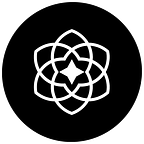Closed Beta Guide for Train2Earn at Synesis One
This article is guide to help beta testers for both mobile and PC.
Step-by-step guide on how to get started on beta testing our Train2Earn platform.
This guide is for those who have been accepted into the Synesis One Train2Earn Closed Beta Test. If you want to become a Beta Tester or you want to train A.I. hop into our Discord to meet the folks who are at the front of our train2earn approach.
Step 1: Create a Solana wallet (Phantom preferred). If you already have a Solana Wallet, skip to Step 2.
Step 2: In your wallet, go to Settings > Change Network > Devnet
HOW TO GET DEVNET SNS AND SOL💸
Devnet SNS and devnet SOL are fake SNS and fake SOL. You will have devnet SNS and devnet SOL pre-loaded in your wallet ⬇️. Note that this is not real SNS or SOL, and therefore it can not be converted to actual currency.
Step 3 :
For PC users: Go to https://dyf-beta.synesis.one
For Mobile users: From your Phantom Wallet app, go to the browser tab, then go to https://dyf-beta.synesis.one
Step 4: Connect wallet
🚨 If you experience the above, we recommend that you close the browser window and try connection again with a new browser window. If the error persists after three attempts, reach out to us in Discord.
Step 5: Select a campaign
🚨 If there are no campaigns, as in the above image, reach out to us on Discord so we can resolve.
Step 6: Stake SNS and approve the transaction
Step 7: Select your preferred variation type (i.e., specific, general, cause, effect)
Step 8: Input your first variations, then click the plus sign to add more variations
Step 9: After you’ve added all of your variations, click Submit Utterance and approve the transaction
How Do I Create Sentence Variations for the AI?
We outline in the videos linked below how you can create the sentences that will train AI. There are four types of sentences that the AI will need: Specific, General, Cause, Effect. We call these sentences by a few names: variations, and in the AI world, utterances.
To create a variation, you’ll be provided a list of topics in the app, and they will include a topic sentence (from the Architect). With the example topic sentence you’ll use the tools provided in the videos below to convert them into the corresponding sentence types the AI needs. That’s it!
Here’s some Alpha on the AI, in case you’re new. The Specific sentences are the easiest to create because they are pretty intuitive. The Cause and Effect will require that you use the tools from the videos so you save time to convert (choose a single tool you like the most and go from there!)
- 🎥Module 1 | Intro to Train2: Earn DYF
- 🎥Module 2 | Train2Earn Tutorial: Specific Sentence Rephrase
- 🎥Module 3 | Train2Earn Tutorial: General Sentence Rephrase
- 🎥Module 4 | Train2Earn Tutorial: Cause Sentence Rephrase
- 🎥Module 5 | Train2Earn Tutorial: Effect Sentence Rephrase
Please document any bugs that you encounter, and submit them in the link we provided to the private beta group chat in Discord.
Thank you so much for participating!
🦋 Learn more: NFT Marketplace | Twitter | Telegram | Discord| Web