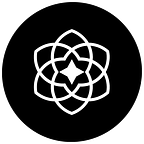Train2Earn Open Beta Guide
Get Ready for Train2Earn Open Beta!
After a successful run of our closed Beta, we’re launching our Open Beta to the public. This article is a guide to navigate the world’s first Train2Earn platform, where anyone can train AI and get rewarded for it.
The aim of this open beta is to collect valuable feedback and implement improvements. With regards to the reward structure, what is implemented in this version is oversimplified and is not representative of what it will be in later versions. We are still working on this part with our community.
At this stage of development, bugs are common and expected. As beta testers it’ll be part of your mission to hunt and report these bugs!
This guide has been updated on March 6, 2023, to reflect the new system and UI
Step-by-step guide on using the platform
Step 1: Create a Solana wallet (for example, Phantom wallet). If you already have a Solana Wallet, skip to Step 2.
Step 2: On your wallet, Click the options icon on the top left > Settings gear icon > Developer Settings > Turn on Testnet mode
The open beta will be running on Devnet
Step 3: Go to the platform
:: For PC users: Go to https://dyf-beta.synesis.one
:: For Mobile users: From your Phantom Wallet app, go to the browser tab, then go to https://dyf-beta.synesis.one
Step 4: Connect wallet
Step 5: Acquire devnet SOL and Open Beta NFT
On the homepage:
:: click your wallet on the upper right corner
:: click on Get SOL, this will lead you to solfaucet.com. Input your wallet address then select devnet
After you’ve acquired Devnet SOL tokens, make sure you have the the Open Beta NFT
:: This is a devnet NFT you’ll need to stake to access the platform while we’re on Open Beta.
:: Note that this devnet NFT is FREE. You don’t need to buy it.
:: Simply open a ticket on our Discord where you can ask our moderators to send you one for free.
:: Please note that the team will never DM you first. Always verify the person you are chatting with.
:: Once we launch on Main Net, timline TBD, users will need to stake Synesis One’s Kanon NFT, which you can purchase here http://kanon.exchange
Once you have both Dev SOL and the devnet Open Beta NFT, you’re ready to start training AI and earn rewards!
Step 5: Select Builder on the homepage
Step 6: Select a campaign
Step 7: After selecting a campaign, you’ll need to click on “Enter” and approve the transactions
Step 8: Select your preferred variation type (specific, general, cause, effect), then start inputting your submissions. Click the arrow sign or press enter on your keyboard to add more variations
Step 9: After you’ve added all of your variations, click Submit Utterances and approve the transaction
That’s it! Validators will be regularly checking submissions to validate.
Rewards are distributed on a weekly basis while we’re on Open Beta.
How Do I Create Sentence Variations for the AI?
We outline in the videos linked below how you can create the sentences that will train AI. There are four types of sentences that the AI will need: Specific, General, Cause/Implies, Effect/Entails.
Here are some tips on the AI, in case you’re new. The Specific sentences are the easiest to create because they are pretty intuitive. The Entailment will require more practice and guidance.
Data Creation Guidelines
https://docs.google.com/document/d/19I3znUI2FT5adWjK-JWqf6DhFFCHj5ytl1xzUvgZuJs/edit?usp=sharing
Thank you for participating! Make sure you’re on our Discord for discussions. discord.gg/synesisone