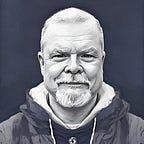Sidekick — The Versatile Browser For Creatives
This Tool fits Perfectly Into My Workflow
I have been using Sidekick as my main browser for a couple of months. And for me, it has become unavailable and an essential part of my workflow. Many characteristics differentiate Sidekick from other browsers, but as it’s based on the Chromium base, you can use most of your favorite Chrome extensions.
All essential apps are at your fingertips.
You have got all the essential apps at your fingertips within your browser. You don’t have to leave your browser to go to Twitter. Slack, Discord, or to read mail. You’ve easily reached all your important apps on the left side list. And they don’t open in new tabs! Collecting everything in one tab (Window) makes decisions and your workflow much smarter.
Here I have opened my Twitter account to read the latest tweets.
One Tab, No Or Less Tab Clutter
Many creatives work with many tabs open at the same time. This is both a memory-consuming, a slow way to work, and a struggle to stay organized if you work in a browser…