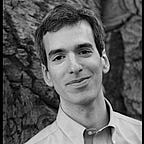How to Make Your Conference Session Interactive
Anyone who teaches or gives presentations can easily invite instant input with a tool like Socrative
If you’ve led a big class or given a conference presentation, you know how challenging it can be to maintain a group’s attention. In a previous post I wrote about how games can help kick off an engaging session. After those crucial first minutes, polling tools like Socrative can help keep students engaged. With instant in-class polls, participants shift from passively listening to actively contributing, generating ideas and considering colleagues’ input. Here’s a quick overview of Socrative and some alternative tools.
Socrative
What It’s For: Create polls, quizzes and open-ended questions on the spot or in advance. I often invite students to share input and ideas during class on issues that come up during a discussion or workshop. I also use Socrative (or similar tools, below) during conference presentations to gather instant thoughts from the audience or to get quick reactions on anything presented.
How It Works: As a teacher/presenter you can choose between true/false, multiple-choice or open-text questions. You can create a quiz or poll with however many questions you’d like in advance, or you can launch a spur-of-the-moment question about anything. To see a Socrative question in action, visit bit.ly/fastpoll and participate by adding a favorite tool of your own.
For Participants: Students/session attendees go to Socrative.com, select “student” and type in the name of the room. Or better yet, if the teacher is on the $60/year pro plan, students can just use a simple link that you give them. (I used the free version for a while, which is fine for up to 50 students). I typically create simple customized bit.ly links that students can use on any device to get right to the question I’m asking them to answer.
For Example: If I were teaching a conference session on Slack for newbies I might say “go to bit.ly/quickreplies to share your input: ‘The question I have about Slack is…’” or “What I’d most like be be able to do with Slack is…” Or for journalism classes, I might have everyone in the room go to the Socrative bit.ly link to propose a headline for a story we’ve been discussing, or to share a one-sentence response to something. You can even have students vote on everyone’s ideas to make a collective decision.
Why It’s Useful: Because Socrative compiles responses instantly, you can project them on screen for the class to discuss. You can also share the resulting spreadsheet of responses with participants. Socrative provides a simple way to engage every single participant in a group of whatever size. Clickers, log-ins or downloads required by some services can create unnecessary friction and slow down the input process or frustrate tech-averse participants.
My Experience: I’ve used Socrative for several years and haven’t yet encountered someone who couldn’t figure out how to answer a question. Participants can use any device on any platform, and you can print out questions as a backup. One of the features I love is being able to generate a PDF for each participant’s responses and a summary PDF with responses for each question you’ve asked.
Socrative’s Limitations: You can’t change the look or feel of questions and you can’t use advanced question types like ranked order or clickable images offered by Poll Everywhere. The service hasn’t added new features or improved existing features for a while, though it works reliably.
Instant Polling Use-Cases
1. Everyone in class proposes a headline for a story under discussion
2. Every student posts one question for a guest speaker in advance. Or in a conference session, people pose questions before, during or after a talk/panel.
3. Students answer a three-question reading quiz and, if it’s multiple-choice, immediately see how they did. Or if the survey includes open-ended questions, they can serve as conversation starters.
4. Students submit an exit ticket at the end of class noting one thing they took away from that session and one thing they’re still puzzled about or would like to learn more about. Or a conference audience provides instant feedback.
5. Collective brainstorming. When discussing a journalism product idea, you can gather suggestions for a tagline or a value proposition. Or a conference audience can instantly brainstorm any issue in real-time during a session.
6. Peer critiques. We use Socrative during presentations for students to provide instant feedback to one another. That ensures everyone is engaged throughout, whether they’re presenting or critiquing. The resulting spreadsheet, with all comments, is shared with everyone. Each presenter ends up with timely feedback from multiple perspectives, and everyone gets practice providing constructive, actionable input.
7. Anonymous Polling. For questions where people may feel uncomfortable admitting something, a brief, anonymous true/false, open-input or multiple-choice poll frees everyone to answer candidly about sensitive topics.
Good Alternatives to Socrative
- GoSoapbox offers a nicely-designed input tool that allows students to indicate in real-time if they’re confused by something in class. You can also use it for assessments, to solicit opinions on class topics, or even to foster a discussion.
- Poll Everywhere has a free plan for teachers for up to 40 participants in a poll, and has the advantage of enabling people to respond by text. It also has some helpful options for integrating poll questions into Keynote, Powerpoint and Google slides presentations.
- Slido lets you create a polling room online where people can ask questions and respond to your polls. Respondents simply go to sli.do and type a hashtag you choose. To try it out go to slido.com and use code #teachingtools to see the poll I created for this post.
- With Kahoot you can create a game or poll that students respond to on their phone or browser. It’s more playful than the other tools listed here, but can be used for collecting serious input as well as lighthearted ideas.
- Today’s Meet is a super-simple free tool for opening up a meeting room with a name of your choice. To get a sense of how it works, visit todaysmeet.com/toolschat before April 28. You can launch a room instantly for free without registering. Keep a room open for an hour or up to a month to allow people to add input that you can display on screen.
- Typeform’s slick survey tool can be used to create polls that are inviting and elegant or to invite input before or after a session.
Context for My Perspective: I teach graduate students and mid-career journalists at the Newmark Graduate School of Journalism at CUNY. I also give professional and volunteer presentations to kids, seniors and others across the age spectrum. And I’m a tools geek, so I continually test resources that might help me do things more effectively or efficiently. The tools I rely on most are flexible enough to use with just about any group, whether in a classroom or conference session or for corporate training or professional development.
TL;DR: Socrative is a useful service for inviting in-class input from participants. It requires no downloads, registration or special hardware. You can use it for free or pay for various options like a simple URL for your online room. Other tools listed above are good alternatives.
Transparency Note: I’m a paying customer of Socrative — I have no relationship with any of these tool providers. I use whatever tool(s) I find to be most effective and switch whenever something proves more useful.
Your Input: I’m always looking for better ways to use tools in service of teaching, so I welcome your comments. Do you have other use-cases to share or engagement tools you prefer? Please share a response below.