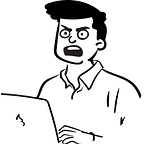Concurrency Programming in Java — Part 2
Now that we’ve gone through the Introduction to Concurrency programming in Java, let’s take a deeper look into a important Thread function — “Join” which we can use! Also we will be taking a look at Java Thread State Diagram to understand how Java manages the different Threads.
So in this article, we will be going through:
- Important Function —
Thread.join() - Java Thread State Diagrams
If you missed out on Part -1 of the series, Click here to read it!
1. Important Function — Thread.join()
Java Thread API provides a lot of important and useful functions which developers and programmers can use to easily manipulate their threads. But in this article, we will only learn about the Thread.join() method!
I. Thread.join()
The
joinmethod allows one thread to wait for the completion of another.
The quote above is from Java Tutorials on Join. Now, while the definition provides a good explanation, let’s see an example to further understand what it exactly means.
This code is the example we used in the previous article. I’ve added a few more lines of code to demonstrate how join works.
This is a simple example of a multi-threaded program where the main() thread creates a new thread called t1 which prints "X" 700 times. When we run the program we see:
- The CPU time is with the
main()thread until it finishes its execution, thus starting thet1thread then printing the output "Done with Main Thread". - Then the CPU time is switched over to
t1thread then stays with that thread until the execution is over.
As you can see, the main() thread finishes its execution before it finishes the t1 execution. But what if we want the main() thread to wait UNTIL the t1 thread ends?? (HOW???)
This is where the join() method comes into play. We tell our main thread to wait for the execution of t1 to finish by calling the join() method on it. So we modify our main() to be:
Before we run this code, we can clearly see that the join() method is surrounded with Try and Catch block. This is because join() method comes with a Checked Exception called InterruptedException() which I will not go into detail but you can refer to this article to find more information about it. For now, we will understand it as an Exception thrown when a Thread gets interrupted, probably by Thread.interrupt() function.
Now when we run this, we get this output.
As the code runs, the main thread will create a new t1 thread and start it by calling the start function. Then, DUE to the join() method called on t1 thread, we can see that all the "X"'s get printed out first, then we see the "Done with Main Thread" output. With the join() method, we can now stop the main() thread until the other thread ends first!
Now let’s try using the join() method on more than 1 thread to consolidate our learning!
We added a new class called PrintSomething with a private instance variable of the string we are printing out. We also modified the main() method to create 2 objects of the PrintSomething class, call the Thread.start() function and Thread.join() function. Lets see what happens when we run this code.
As you can see, the CPU time is juggling between t1 and t2 until it finishes printing "Y" then "X" then the main() thread ends. So the main() thread waits for the 2 threads to end due to the join() method.
One of the things which I was confused about was whether which thread you “join” first matters. When I was first learning about this, I couldn’t get my head around how “join” works. I thought if you put t1.join() before t2.join(), t2 will stop its execution until t1 was done, which obviously is not the case. Since we used the start() method on both the threads, even if we join() t1 first, the t2 will still be running in the shadows. It doesn't matter which thread we use .join() on. This also explains the reason why the second thread can end before the first thread as the it does not matter.
I hope this was sufficient enough for everyone to understand the join() method!
Now we’ll go on to the Java Thread State Diagram!
2. Java Thread State Diagram
Look at the image below.
Image from: Core Java Vol 1, 9th Edition.
This image describes the different states of a Thread, sort of like a life-cycle of a thread.
A. New
The new state describes a step in the life-cycle where the Thread has been created but not started yet. When a thread lies in the new state, the thread has not been started.
Thread t1 = new Thread(new RunnnableClass());
At this point, t1 will be at the new state.
B. Runnable
A thread will be in the runnable state when the thread has been started. It may be running or may be ready to run. This is because, even if the thread.start() method has been called, the CPU time might be with another thread. This is when a thread is in a runnable state but just ready to run. If the CPU time is with the thread, then the thread is in runnable state and running.
C. Waiting
A thread will be in the waiting state when a thread is sent to the waiting state by calling the Thread.wait(). The thread will state in this state until there is a notify() or notifyAll() from the other threads to this thread. Also, the main() thread goes into waiting state when it calls the join() method on other threads. It waits until the other states finish their operation.
D. Blocked
A thread will be in blocked state for many different reasons. One of the reason it goes to blocked could be if the thread is waiting for a I/O input from the user or it is trying to access a protected method which is already being accessed by another thread. (This is called Locking, which I will go through in the next article). Once the thread is in this state, it stays this way until the thread scheduler moves this thread to the runnable state again.
E. Timed Waiting
A thread will be in the timed waiting state when the thread calls the sleep() method to put the thread to sleep. It will return to runnable when the thread waits for the whole duration.
F. Terminated
A thread terminates for one of two reasons.
- The code finished Executing
- There was some error such as unhandled exception.
These are all the Thread States. It might not be used for programming much but it is important to understand the different states to know how to debug if a bug is found!
And that’s it! We’ve gone through with the Thread.join() method and the Thread State Diagrams.
Next article, I will go through Race Conditions in Multi-threading which is one of the most important concepts to know!