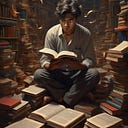7 Javascript Library to Try for Every Developer
JavaScript is one in all the foremost popular languages on the net. although it absolutely was initially developed only for web content, it’s seen exponential growth within the past twenty years.
Now, JavaScript is one of the basic requirement to design a graded UI/UX application and web user interface.
One of the explanations for its popularity is the availability of an oversized number of frameworks and libraries. they create development much easier compared to traditional Vanilla JS development.
There are libraries for pretty much anything and more are popping out almost daily. But with such a big amount of libraries to settle on from it becomes difficult to stay on track of everyone and the way it’d be tailored specifically to your needs.
In this article, we are going to discuss a few of the foremost popular JS libraries which you’ll use to create your next UI/UX project for the frontend.
FullPage.js
FullPage.js is simple and easy to use a library that creates fullscreen scrolling websites (also known as single page websites or one-page sites) and adds landscape sliders inside the sections of the site. It is fully functional on all modern browsers, as well as some old ones such as Internet Explorer 9, Opera 12, etc. It works with browsers with CSS3 support and with the ones which don’t have it, making it ideal for old browsers compatibility. It also provides touch support for mobile phones, tablets and touch screen computers.
Usage
- The JavaScript file
fullpage.js(or its minified versionfullpage.min.js) - The CSS file
fullpage.css
Optionally, when using css3:false, you can add the easings file in case you want to use other easing effects apart from the one included in the library (easeInOutCubic).
Install using bower or npm
Optionally, you can install fullPage.js with bower or npm if you prefer:
Terminal:
// With bower
bower install fullpage.js// With npm
npm install fullpage.js
Including File:
<link rel="stylesheet" type="text/css" href="fullpage.css" /><!-- This following line is optional. Only necessary if you use the option css3:false and you want to use other easing effects rather than "easeInOutCubic". -->
<script src="vendors/easings.min.js"></script><!-- This following line is only necessary in the case of using the option `scrollOverflow:true` -->
<script type="text/javascript" src="vendors/scrolloverflow.min.js"></script><script type="text/javascript" src="fullpage.js"></script>
Anime.js
Anime.js is a lightweight JavaScript animation library with a simple, yet powerful API. It works with CSS properties, SVG, DOM attributes and JavaScript Objects. Anime’s built-in staggering system makes complex follow through and overlapping animations simple. It can be used on both timings and properties.
Animate multiple CSS transforms properties with different timings simultaneously on a single HTML element. Play, pause, control, reverse and trigger events in sync using the complete built-in callbacks and controls functions.
Install using bower or npm
Via npm
npm install animejs --saveor manual download and include in the project folder.
ScreenFull.js
Simple wrapper for cross-browser usage of the JavaScript Fullscreen API, which lets you bring the page or any element into fullscreen. Smoothens out the browser implementation differences, so you don’t have to. It helps to work with
full-Screen feature, instead of FullScreen API because of its cross-browser efficiency.
Install using bower or npm
Download the production version or the development version.
$ npm install screenfullAlso available on cdnjs.
Download it and include in the project folder.
Including File:
<script src="https://cdnjs.cloudflare.com/ajax/libs/screenfull.js/3.1.0/screenfull.min.js" integrity="sha512-vpf3xaeHkIgfuvUQ4+shWBe7v26Qn6h72tDVRLb9OYFTRB19BTBxQalCGCAkRnVnGnQyLjSNEHvkkqdKirGETQ==" crossorigin="anonymous"></script><script src="https://cdnjs.cloudflare.com/ajax/libs/screenfull.js/3.1.0/screenfull.js" integrity="sha512-XRYN5Hd+H/XJ6pbVxv5arSsfgmYAZg10gHYBW11nAjpYHjUJGrP7vkx20xmwjIO6zACFySZ8VIYRRJE5RyYVzg==" crossorigin="anonymous"></script>
MomentJs.js
A JavaScript date library for parsing, validating, manipulating, and formatting dates.Moment.js is a legacy project, now in maintenance mode. In most cases, you should choose a different library.
Install using npm, yarn or spm
npm install moment --save # npm
yarn add moment # Yarn
Install-Package Moment.js # NuGet
spm install moment --save # spm
meteor add momentjs:moment # meteor
bower install moment --save # bower (deprecated)Slick.js
Slick is a fresh new jQuery plugin for creating fully customizable, responsive and mobile-friendly carousels/sliders that work with any HTML elements.
Features:
- Fully responsive. Scales with its container.
- Uses CSS3 when available. Fully functional when not.
- Swipe enabled. Or disabled, if you prefer.
- Infinite looping.
- Autoplay, dots, arrows, callbacks, etc…
Install using npm, yarn or spm
# Bower
bower install --save slick-carousel# NPM
npm install slick-carousel
Including File
<link rel="stylesheet" type="text/css" href="slick/slick.css"/> // Add the new slick-theme.css if you want the default styling <link rel="stylesheet" type="text/css" href="slick/slick-theme.css"/>CSS
<link rel="stylesheet" type="text/css" href="//[cdn.jsdelivr.net/npm/slick-carousel@1.8.1/slick/slick.css](http://cdn.jsdelivr.net/npm/slick-carousel@1.8.1/slick/slick.css)"/>JS
<script type="text/javascript" src="//[cdn.jsdelivr.net/npm/slick-carousel@1.8.1/slick/slick.min.js](http://cdn.jsdelivr.net/npm/slick-carousel@1.8.1/slick/slick.min.js)"></script>Popper.js
Popper.js is a Scroll the container (or the whole page) to see the tooltip stay within the boundary. Once the opposite edges of the popcorn and tooltip are aligned, the tooltip is allowed to overflow to prevent detachment. Scroll the container (or the whole page) to see the tooltip flip to the opposite side once it’s about to overflow the visible area. Once enough space is detected on its preferred side, it will flip back.
With the CSS drawbacks out of the way, we now move on to Popper in the JavaScript space itself.
Naive JavaScript tooltip implementations usually have the following problems:
- Scrolling containers: They don’t ensure the tooltip stays with the reference element while scrolling when inside any number of scrolling containers.
- DOM context: They often require the tooltip to move outside of its original DOM context because they don’t handle
offsetParentcontexts. - Configurability: They often lack advanced configurability to suit any possible use case.
- Size: They are usually relatively large in size, or require an ancient jQuery dependency.
- Performance: They often have runtime performance issues and update the tooltip position too slowly.
Popper solves all of these key problems in an elegant, performant manner. It is a lightweight ~3 kB library that aims to provide a reliable and extensible positioning engine you can use to ensure all your popper elements are positioned in the right place.
Install using npm, yarn or spm
# With npm
npm i @popperjs/core# With Yarn
yarn add @popperjs/core
Including File
<!-- Development version -->
<script src="https://unpkg.com/@popperjs/core@2/dist/umd/popper.js"></script><!-- Production version -->
<script src="https://unpkg.com/@popperjs/core@2"></script>
Direct Download
Managing dependencies by “directly downloading” them and placing them into your source code is not recommended for a variety of reasons, including missing out on feat/fix updates easily. Please use a versioning management system like a CDN or npm/Yarn.
Leaflet.js
The leaflet is the leading open-source JavaScript library for mobile-friendly interactive maps. Weighing just about 39 KB of JS, it has all the mapping features most developers ever need.
The leaflet is designed with simplicity, performance and usability in mind. It works efficiently across all major desktop and mobile platforms, can be extended with lots of plugins, has a beautiful, easy to use and well-documented API and a simple library.
Install using npm, yarn or spm
Using npm:
npm i leafletUsing Direct
Include Leaflet CSS file in the head section of your document:
<link rel="stylesheet" href="https://unpkg.com/leaflet@1.7.1/dist/leaflet.css"
integrity="sha512-xodZBNTC5n17Xt2atTPuE1HxjVMSvLVW9ocqUKLsCC5CXdbqCmblAshOMAS6/keqq/sMZMZ19scR4PsZChSR7A=="
crossorigin=""/> and Include Leaflet JavaScript file after Leaflet’s CSS:
<!-- Make sure you put this AFTER Leaflet's CSS -->
<script src="https://unpkg.com/leaflet@1.7.1/dist/leaflet.js"
integrity="sha512-XQoYMqMTK8LvdxXYG3nZ448hOEQiglfqkJs1NOQV44cWnUrBc8PkAOcXy20w0vlaXaVUearIOBhiXZ5V3ynxwA=="
crossorigin=""></script>
Conclusion
All those Javascript libraries are great, but having a listing of interesting sources of information doesn’t inherently help the initial problem of determining what to try and do for a replacement project.
The best place to begin is by simply getting and displaying data. Maybe that’s integrating a full-page view in next mobile application. For the more creative types, try taking pieces of the UI/UX pages and mapping it to a visible element, like temperature to colour or compact some additional information in mobile map.
The hardest part is solely getting started. Once you’ve gotten past the initial hurdle of fetching and displaying the knowledge, I’m sure you’ll consider lots of next steps for your project!