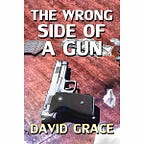My Rant About Bad User Interfaces Upon The Receipt Of A New Phone. Android, LG and AT&T, This One’s For You
By David Grace (www.DavidGraceAuthor.com)
Efficient Vs. Inefficient User Interfaces
A user interface can either work intuitively or it can require the user to be trained.
Good user interfaces function through intuition not new training.
The more a human can look at an unknown device and correctly guess what control should be used to perform what function the more intuitive the device, the better and the more efficient is the device interface.
The more a human must be trained and then remember what control should be used to perform what function, the more new training the device requires, the poorer and the less efficient is the device interface.
To a greater or lesser degree, anyone can be trained to associate arbitrary symbols with desired events. You can train monkeys to type, crows to peck buttons. There is no trick to training people that three parallel horizontal lines mean: “Tap this and a menu will appear.” It just takes time and effort.
The problem is that the device isn’t usable until the customer has been trained, and training costs time, user frustration and mistakes, and required new training greatly reduces device efficiency.
Intuitive Means Pre-Trained
If the user is a 21st century member of an industrialized society, he/she already knows, for example, that green is associated with “go” and red is associated with “stop.” That person is pre-trained that green means go and red means stop.
So, if you’re building a machine, you can make the button that turns it on green and the button that turns it off red and the user will intuitively understand which buttons to push to start and stop the machine.
If you’re building any kind of vehicle and you’re not an idiot, you will put the accelerator pedal on the right and the brake pedal on the left because that is how humans have been pre-trained to accelerate and stop vehicles.
Again, the key is: “Intuitive” means “Pre-trained.”
There are many conventions that people already know on some level. The idea that an X means “close”, “kill” or “delete” is one. A left arrow to go back and a right arrow to go forward are two more.
Anyone with even half a functioning brain would work very hard to design a device interface to take as much advantage as possible of the pre-training that the target audience already has. DUH!
Which brings me to what instigated this column.
My Refusal To Carry A Smart Phone
I have no interest in carrying a phone. For many years I have refused to own a cell phone beyond an emergency flip-phone I keep in my car’s glove box. See my column:
I Don’t Carry A Smart Phone Because What I Want Isn’t Really A Phone At All
For complicated reasons that are unique to my relationship to AT&T, I recently had to buy a smart phone. AT&T mailed me an LG K20 and I diligently tried to set it up. It didn’t take me long to wonder why all you people have put up with the horribly inefficient phone UI for so long.
What’s wrong with you? Are you sheep? Why haven’t you picked up your torches and marched on Google years ago?
I felt like I was back in the days of CP/M where instead of copying a file with the command
Copy C:\MyDoc.TXT A:
Gary Kildall required me to enter:
PIP A:=C:\MyDoc.TXT
Every UI Begins With The Goal Of Facilitating The Most Common Things That The User Wants The Device To Do
The basic things you want to use the phone for are:
Output
- Make a phone call.
- Send a text.
- Send an email.
Input
- Listen to a voice message.
- Read a text message.
- Read an email.
Apps
- Take a picture.
- Get Directions/View a map
- Ask a question
- Access The Internet
Sure, you could organize them by function if you wanted:
Voice Calls
- Make A Voice Call
- Listen To A Voice Mail
Text Messages
- Send A Text Message
- Read A Text Message
- Send An Email
- Read An Email
Apps
[list of your most commonly used apps]
Whichever organizational structure you picked, wouldn’t the most intuitive practice be to create a text list with the high-level choices?
How difficult would it have been to have put the tabs:
|Voice Calls| — |Text Messages| — |Emails| — |Apps|
on the screen and, depending on which tab was active, the area below the tab would display the main functions. For example, if the Text Messages tab was selected the screen would show:
- Send A Text Message
- Read A Text Message
Instead it was decided that tiny, tiny icons should be scattered randomly around the screen. Sure, I know, manufacturers don’t want to have to customize each phone for a target language when they can require all users to learn that a tiny picture of a telephone handset means “make a phone call.”
OK, sure, use icons on the tabs instead of text if you must, but at least organize them in an intuitive way.
Phone Icons
To make a call I’m supposed to tap the telephone handset icon. Fine. I can guess that the handset icon might be associated with making a call.
To read a text message I’m supposed to tap a yellow square that surrounds a white square with two yellow lines on it. Apparently that’s supposed to represent a piece of paper with text on it.
The user has to be trained to understand that.
So, here’s my next question: How do I listen to a voice mail message?
Now I’m lost. The word “intuitive” just disappeared from the dictionary.
If you absolutely have to use icons, wouldn’t the intuitive design be to have one icon on the main screen for sending outgoing communications and a second icon on the home screen for receiving incoming communications?
Shouldn’t the telephone handset icon lead to a screen where I could
- dial or select a number to make an outgoing voice call,
- dial or select a number to send an outgoing text message, or
- type or select an email address to send an outgoing email?
Shouldn’t the message icon lead to a screen where I could either
- read a received text message,
- read a received email, or
- listen to a received voice mail?
Apparently not.
To listen to a voice mail I first have to go to the screen where I would make a voice call, then I have to press AND hold the number “1”, then the screen says “calling” then I get SPOKEN instructions about how to listen to and delete voice mails.
Since this is a phone with memory why aren’t voice mails simply saved in the phone’s memory? Why does the phone have to call another phone to access a voice recording of a call to my phone?
Why do I have to memorize pressing and holding “1” on the dial pad to listen to a voice mail? My guess — because the designers were too lazy to do a better job and fell back on the idea that they would just train me to do it “their way.”
Yes, there is another way on this phone to listen to a voice mail, but it isn’t labeled “Listen To Voice Mail.” No, it uses an icon that looks like a cassette tape on top of an envelope and it’s labeled “Visual Voice Mail.”
What the hell is visual about it and how is listening to a visual voice mail different from listening to a regular voice mail and why would I want to choose one over the other? That’s a puzzler.
I don’t know the answer to those questions. Apparently, this is the icon that you’re supposed to tap in order to listen to a regular voice mail. Don’t distract me. I’m being trained.
Of course, on my new phone it did not work. Instead I got a cryptic message that I needed data access to listen to voice mail even though I did have Internet access. Not helpful.
Tech support couldn’t figure it out either. It worked the next day so maybe we can put that failure in the “screwed up AT&T cell network” category.
App Navigation
When I want to leave an application wouldn’t the intuitive choice be the left arrow or, better still, an EXIT button?
Shouldn’t every app have an EXIT button?
Surprisingly the answer to both questions isn’t “yes.” It’s “no.”
I’m told that lots of apps don’t have an EXIT or QUIT button. I guess they just run forever. And you don’t get back to the Home screen where you started by pressing the left arrow.
No, you press the little, unlabeled circle at the bottom of the display.
Going Home
Instead of the word “Home” or a tiny house icon (as in a Kindle), the way you get back to the home screen in Android World is a small circle. Why? No reason. Shut up and learn it.
Sure, I can memorize that, but I could just as easily memorize associating a stylized drawing of a chicken with going to the home screen because a chicken lives in a hen house. Get it?
In other words, in order to do a very basic thing, the phone UI designers decided to forego any attempt at an intuitive design and instead opted for a totally abstract, training-based design.
Oh, and while I think of it, why is there a square on the bottom of the Home screen that brings up the Dial A Call screen when there is already a handset icon two inches away that also brings up the same screen?
Another mystery.
My Struggle
And that’s just the beginning. By the time I was done setting up my outgoing voice mail message, wi-fi password, screen-persistence time, AT&T account, and some other basic settings I was a massively less than satisfied customer, not because I couldn’t learn it, but because it shouldn’t have been nearly this much of a pain in the ass in the first place.
Not only is the phone’s Android interface unintuitive, but AT&T and LG provided ZERO documentation that would have addressed these common tasks in a step-by-step way.
Either or both of them could have easily created a web-based, step-by-step tutorial that would have walked me through the setup process and how to access these basic phone functions, but it apparently it never occurred to them that something like that would be a good idea.
Your Call May Be Recorded For Quality Assurance
Of course, they paid for it. I ended up consuming about three hours of AT&T customer-support time to fix numerous problems:
- The charged and activated phone could not receive or make calls, and it could not be turned off.
>>Finally, tech support instructed me to remove and reinsert the battery. Then they again activated the phone and finally managed to get it beyond the “emergency calls only” state.
- Visual Voice Mail could not be configured, possibly because the AT&T cell network in my area was screwed up.
- I could not register my phone to my AT&T account because
>>1) the AT&T cell network may have been screwed up, and
>>2) AT&T records showed my number as a “business number” instead of a “personal number.” That meant that the included MyATT-Account app wouldn’t work. Apparently, it only allows you to register a personal phone number, not a business phone number so my phone could not be registered.
Of course, the MyATT Account app didn’t tell me that it couldn’t register my number because it was a business number. It just silently failed. Repeatedly.
To finally get the phone registered a different AT&T tech had me go to Google Play, download the MyATTBusiness Account App (how is anyone supposed to know that they have to that?) and THEN register the phone.
The AT&T techs were actually really, really good. The AT&T UI, documentation, error messages, and account apps, not so much.
Costs
Sure, I’m just one person, but imagine how much money (and user frustration) AT&T could have saved over the course of dealing with millions of other people who bought these phones.
I’m not feeling the love for LG either.
Physical Interface Failure
Hey, LG, why is the F****ing volume control on the top left side of the phone EXACTLY where my left hand grasps the device? In the first two days I have probably inadvertently reset the volume at least fifty times! Idiots.
Why were you too F*****ing stupid to put the volume control on the top edge or the bottom edge where I would almost never press it by mistake? Answer me that!
How Could An Entire Industry Do Such A Poor Job?
My point is, you don’t have to be a genius to eliminate these kinds of problems in advance. Do a few hundred hours of testing with virgin users and create the UI and tutorials accordingly. DUH!
Why have Android, AT&T and LG screwed up what should be a relatively simple process so badly?
It’s difficult to understand this level of incompetence in an industry generating billions of dollars and millions of units of sales every year.
People complain about the government. Oh, how bad the government is. How messed up the government is. Get real.
Every large organization, EVERY organization, makes a mess of things. None of them (with the possible exception of Amazon) fails to do things even remotely intelligently.
OK, rant over. For now.
–David Grace (www.DavidGraceAuthor.com)