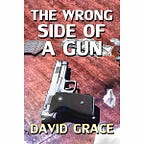Why Does Instagram Have Such An Abysmally Bad User Interface? Why Did Instagram Throw Away Half The App’s Utility?
By David Grace (www.DavidGraceAuthor.com)
What Instagram Does
Instagram is a website where people can post their visual content. Of course, posted content is totally worthless unless other people can find it and look at it.
There are basically two classes of people who might want to look at images on Instagram:
- People who want to see the images posted by a particular person.
- People who want to see images of a particular place or thing.
Instagram does a poor job of giving users useful access to images posted by a particular person.
Instagram does an abysmally bad job of giving users access to images of a particular place or thing.
Instagram Does A Terrible Job In Showing You The Images You Want To See
I’ve had an Instagram account for a couple of years, but I didn’t really use it because it seemed to be such a colossal waste of time. I went back to it the other day and realized why it’s such a massive waste of time — because it’s horribly, terribly, badly designed.
If You Can’t Find What You Want To See, It’s Just A Big Mess
In one of the seminal books on the Internet, The Long Tail: Why The Future Of Business Is Selling Less Of More (2006), former Wired editor, Chris Anderson, explained the necessity of enabling the customer to find the products they want with excellent search and sort tools.
If your website is the gateway to a million, two million, a hundred million items, you have to give the user an easy, intuitive, seamless way to find the things they actually want to see or buy. Otherwise, you’re hosting nothing more than some monstrous electronic flea market where people forever wander aimlessly like rats lost in a maze.
That’s Instagram.
Picture the government warehouse at the end of Raiders Of The Lost Ark and that’s what a website without good search and sort is like. Instagram is The Raiders Of The Lost Ark hoarder-warehouse for photos.
To find the content they want, people need a good search tool and an effective sort tool, neither of which Instagram has.
What Is Search & Sort?
Search
Search is how you to separate the group of things that you might be interested in looking at from a larger group of things that you’re not interested in looking at.
For example, if you’re interested in flowers you might want to search Instagram for pictures of flowers. Good Luck!!! If you use Instagram’s search tool for “flowers” you get over 129,000,000 images. That’s 129 MILLION images with the tag “flowers.”
At this point you would probably just give up and run screaming into the night. Or, mutter, “Screw this nonsense,” and go to Google. That’s why I abandoned Instagram.
You see, Instagram gives you no way to narrow your search. For example, you might want to see pictures of roses and daisies in colors other than red or white. Can’t do it. Maybe you only want to see red roses and yellow roses together. Can’t do it.
In fact you can search Instagram for one and only one term.
If you search for #redroses you get 1,153,000 pictures. If you search for #redroses[Flower Icon] you get a list of a different 65,000 pictures.
If you actually want to find some specific type of picture, you’re screwed!
Sort
OK, what is “sort” and how is it different from “search”?
Sort governs how the results of your search are arranged in a list. Suppose you search Instagram for something less common than red roses. Suppose you search for #Valvelifter. That gets you 39 images.
Different sort choices would each display those 39 pictures in a different order. For example, newest to oldest. Most viewed to least viewed. Most liked to least liked or grouped by keywords in the keywords’ alphabetical order.
If you searched Amazon for “crime novels” it would find 50,000 books. Amazon lets you sort that list of 50,000 books by price — low to high, or high to low; by highest review scores to lowest review scores; by most recent publication date to oldest publication date; by most reviews to fewest reviews, or by featured to unfeatured.
If Instagram had been designed with even the slightest thought it would allow you to sort the hundreds or thousands or millions of images that came up from your search by newest to oldest; oldest to newest; most viewed to least viewed, etc.
But it doesn’t.
Tags
Keywords or tags are words or phrases that are used to describe each item in a database. If you are posting a picture of a vase containing roses, lilies and daisies then your keywords might be: “roses”; “lilies”; “daisies”; “flowers”; “vase”; “flower arrangement” and “flowers in a vase.”
Here’s the thing: Instagram doesn’t allow multiple words in a tag. It all has to be just one word. This leads to multiple tags for the same thing. For example, “flowersinavase”; “flowers_in_a_vase”; “_flowers_in_a-vase_” and “#flowersinavase”
Instagram has fractured the search process and has actually found a way to made it even more difficult to find what you want.
If all of these images were under one keyword (“flowers in a vase”) and if the result of the search could be sorted in some reasonable way, you might actually have some slim chance of finding the image you want. But you can’t.
Nonuniform Keywords
When you’re creating a database you want the keywords, the tags, to be as uniform as possible so that people can actually find what they want. You don’t want different people accidentally tagging the same thing with slightly different keywords because that will cause pictures of the same thing to be split up among several different lists. When that happens many users will miss what they’re looking for.
You avoid this is by bringing up a list of matching keywords as the user types the tags for his/her image.
When you write an article for Medium, for example, you can assign up to five tags or keywords or phrases. For example, if your post is about unemployment this is what you would see:
Medium shows the author the existing keywords that are similar to what he’s typing and how popular each is. That way, the author can click on the most appropriate existing keyword that is applicable to his/her post, or he/she can enter an entirely new keyword or phrase.
With Instagram, you’re on your own. You just free-form type a comment without spaces. No help at all.
Even worse, Instagram separately classifies the same keywords with and without hash tags. So, “ferarri” and “#ferarri” are seen as different keywords. If you search for one you won’t see any of the images posted under the other.
A hashtag is useful in a tweet because it marks a keyword inside a line of other text so that it can be a search term. A hashtag would be unnecessary if Instagram were properly designed because the tags/keywords would be entered in a separate box instead of being pulled from the text in the comment field.
An intuitive, efficient and powerful design would be to have a “Tag” box below the “Comment” box similar to the tag boxes Medium provides so that the person posting the image could type in a keyword or key phrase with Instagram showing existing tags with usage numbers as the user types, similar to the way Medium does it.
This would eliminate the superfluous hashtags and fractured keyword lists.
How Search Should Work
Suppose you want to see photographs of autumn leaves in either Vermont or Maine but not in New York.
A proper search tool would allow you to type the keywords into the blanks and select either “And”, “Or”, or “Not” between each search term you enter.
With these two relatively simple controls the user could narrow ten million images down to a few thousand or even a few hundred.
But no, we’re still stuck with Instagram’s Texas-sized, randomized, flea market, junk pile of indiscriminate images in a locked order.
You can throw anything you want into Instagram, but once it’s there only people searching for your name will ever have any chance of finding that picture again. They can’t find it by looking for the subject itself because Instagram loses your picture among hundreds of thousands of other pictures with no way to filter or sort the results.
Users can only look for pictures you posted, if they know who you are in the first place.
So, if you’re a user who wants to see pictures of certain items or places rather than pictures posted by certain people, you may as well just give up now, because Instagram has buried any pictures you might want to see in a garbage dump of a couple of million other pictures you don’t want to see.
Unless you’re only using Instagram to find pictures posted by a particular person, you are SOL.
Even then, the particular person’s pictures can’t be sorted.
If you search for “JohnSmith” who’s posted 5,000 pictures you’re also screwed because you can’t sort Smith’s pics by newest or most liked or most viewed and you can’t limit them in any way, for example, you can’t just see Smith’s vacation pics or pet pics or family pics.
You are just SOL.
Facebook/Instagram could easily support finding both pictures posted by a particular person and also pictures of particular places or objects. But they refuse to do so.
Facebook/Instagram could easily support finding a particular poster’s vacation or family or pet pics. But they refuse to do so.
Facebook/Instagram could easily support displaying a particular person’s pics in date order or popularity order or keyword order but they refuse to do so.
They have thrown away at more than half the potential utility of the app.
Why did they do that?
Why?
— David Grace (www.DavidGraceAuthor.com)