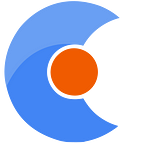3CX trunking with Yeastar PBAX
Prepared, written and tested by Arafath , you can contact him at arafath@htsqatar.com
Primary steps..
Install 3cx in windows or linux, While installation IP should be static and cannot be changed,
Once changed you have to take backup, reinstall 3cx with new IP and restore the backup.
Changing the IP’s affect extension provisioning, wallboard and Reporting,etc….
If you enable “PBX Deliveres audio”, “SIP Replace header” and “Supports Re-Invite” in extension
settings, You should enable it in SIP Trunk Settings.
— — — — — — — -
SIP Trunking configuration
— — — — — — — — — — — —
YEASTAR
IP : 192.168.100.175
Proto:UDP
Port:5060
Codecs allowed :G711Ulaw
Extension : 1XX
Ooredoo Qatar SIP Trunk : XXXXX600–XXXXX699
3CX
IP : 192.168.11.249
Proto:UDP
Port:5060
Codecs allowed :G711Ulaw
Extension : 5XX
Queues : 8XX
3CX Configurations
1)Create One SIP trunk for Extension to extension calls in between the PABX.
SIP Trunk in New Trunk Generic SIP Trunk , 3cx by giving peer IP, No authentication
**In the extension Settings, Please don’t forget to give Outbound caller ID in order to pass original caller
instead of trunk ID for Out calls.
Add DID’s for each and every extensions and Queue you wish receive call through the trunk.
- *Here DID 5000 is trunk number, Leave it.
**DID XXXX650 is for the queue
**Here 1501 is DID and Inbound given to 501 because DID should me minimum 4 digit where as Our Ext
length is 3 digit. Here We have to take care on other side, While calling from Remote pbx to 3cx called
number should be translated by appending one digit in order to make it 4 digits.
DID Inbound Route 1 : For extension 501
DID Inbound Route 2 : for Call Center Number
- * Here, While receiving calls, The agents can see caller as 50616209:800(50616209) like this. So To
make it simple as 50616209,Do the following.
** →In Parameters, Search for CID and you’ll get two options called APPENDCIDQUEUE and
PREPENDNAMETOCID. Set both values to zero. - Outbound Route 1: for Yeastar extensions
2) Create Another SIP Trunk in 3CX to make External Outgoing calls through yeastar. Here We Should
translate the calling number from 3CX extensions(eg:501) to Yeastar extension(eg:650) whose DID is
associated with Original DID(XXXX650) in yeastar.
- *Here the caller number from all extensions will be sent as 650
- Outbound Route 2 : for External Calls through yeastar
Yeastar Configurations
Create a SIP trunk(peer trunk) without authentication
- *Create a Phantom SIP extension to call outside through Q-Tel SIP trunk as call center number.
- *So, For outgoing calls from extension 650, It will be using XXXXX650 as caller.
Inbound Route : Receive calls from main number XXXXX650 and pass to 3cx
Outbound Route to 3cx for Calling to extensions and pass main number(XXXXX650) calls
- *Extension 650 should be allowed
- Outbound Route for Making External Calls from local extension as well as 3cx
For any clarifications, you can contact us on support@htsqatar.com or visit our website www.htsqatar.com