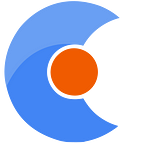IP Office: Manager shows a warning: The security certificate will expire in xxx days
How to resolve this error.
olution
1) Make sure the current date/time is set correctly. (Verify in System Status)
2) Renew / Replace the current security certificate with a new certificate prior to the expiry of the current certificate.
If the IP Office default certificates are being used, they can be regenerated from either Manager [in the security settings] or Web Manager.
Below shows how to view the certificate in Manager > File > Advanced > Security settings;
n the example above, the date shown above item 4. is not 31 December 2017 so this system does not generate the warning.
The certificates highlighted in green in the Trusted Certificate Store are not related to this problem.
Obs: To access the Security Settings use security/securitypwd (user/password)
To Resolve the Certificate error using the default IP Office certificate:
- Log into the IP Office Security Settings
- Click on System and Certificate.
- Delete the Certificate and click OK. The IP Office will report that all call processing will stop — see WARNING below
- Click OK and save the Security Settings.
- Close the Security Settings.
- Log back into the Security and verify the new certificate has been updated with a start date of today and an expiry in 7 years.
- FOR IP OFFICE 10.X
the Delete button has been renamed to Regenerate as seen below, but perfoms the same function;
Note: After submitting the Certificate for regeneration the value “Issued to” seen in the Identify Certificate field will shows as “N/A” until the security settings have been saved