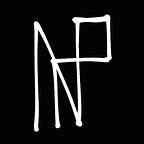Facebook Marketing: How easy it is to target hordes of customers with FB ads
If you want to target conventional users from varied geographies like India, South-east Asia, Facebook Ads are a must-have for any global business. Given Facebook’s super accurate and hyper targeted tools, Facebook Ads are the easiest way to reach your international target audience online.
Why run ads on Facebook?
There’s a lot to love about advertising on Facebook, but the biggest benefits boil down to:
- Gigantic audience. The social giant boasts a whopping 2.74 billion active monthly users, 1.82 billion of them signing in every day.
- Hyper targeting. Facebook’s audience targeting abilities are unparalleled. Show your ads to everyone or just the select few who really count.
- You have complete control. Facebook Ads Manager gives you control of Facebook’s most powerful advertising and targeting tools. It’s exactly the same tool as the pros use.
As marketing has become more and more personal, so has the importance of finding the right audience. Without this, a campaign’s chance of success is limited. You’ll simply be talking to the wrong people.
Connecting with your target audience on Facebook
My experience in marketing has taught me one very important thing:
KNOW YOUR CUSTOMER.
Unless you know who buys and uses your products or service, you are doomed to fail. So for any marketer the starting and ending point is always the customer. You have to spend some time and money to test out your products and luckily in the modern era, it is very easy to test market segments. Floating surveys, creating videos and providing demos are some of the easiest ways to gauge how willing different segments of customers are to buy into your offering.
These various segments are known as the customer personas in the marketing realm and are easily customized once you actually know what you are selling.
Facebook lets you bring those marketing personas to life. Or, more accurately, it finds the real-life carbon copies of your marketing personas and puts your ads in front of them. Simply tell Ads Manager who they are — where they live, what their interests are, how they behave online — and Facebook will serve them your ads.
VIDEO IS THE KEY ON FACEBOOK.
Think of the last time you were on Facebook. What were you doing? I suppose you landed there because either you wanted to see the birthday of some friend or you were just bored and wanted to scroll down some snackable content. First thing you would have seen is a video like a reel and then you kept scrolling down and down to watch more videos.
Yes.
Video wins. Video content is the real winner on Facebook. Gone are the days when people used to write blog sized posts and shared website links on their news feeds. Now the algorithm has totally skewed its focus towards video and interactive content.
Video ads perform better than images or text
Facebook is really good at ads. No matter what kind of ad it’s handed, it’ll make sure the people who are most likely to engage with it see it. But it’s just a cold hard truth that some ads are more engaging than others.
Just like other social media platforms, Facebook and therefore instagram has switched gears completely to promote only video content.
Based on my own experiment with various brands, it is found that video outperforms images in Facebook Ads based on click-through rate and ROI. It is not just the algorithm the customer habits are switching more towards video with massive adoption of high speed internet across the globe. Only content which can outperform video content is the interactive content which you would guess is also going towards video as the world starts to adopt VR.
You can easily find pre-made video ad templates on multiple video template providers like Invideo, Canva etc. But obviously the templates do not perform as good as the medium form videos about your products and ads.
Facebook Business Manager: The doorway to Facebook Ads
If you want to make Facebook Ads, the place to start is Facebook Business Manager. Think of Business Manager as your control room. It lets you monitor and manage everything from one place. It’s also the place you access Facebook Ads Manager.
The tools you’ll find in Facebook Business Manager
Facebook promotes Business Manager as a more secure way to manage your pages and ad accounts. It isn’t just about ads — it’s truly a one-stop-shop for everything your business needs on Facebook. Within Business Manager, you have access to:
- Ads Manager. Create and control everything ad-related on Facebook.
- Ads Reporting. Breakdown and analyze the results of your ads with Facebook’s handy dandy reporting tool.
- Analytics and Audience Insights. Understand who your audience is and what they’re doing on your page.
- Business Settings and Billing. Assign roles and permissions, monitor linked pages and accounts, and control payment and billing information.
- Catalog and Commerce Managers. Manage any products you promote on Facebook with Shops.
- Collaboration Center. Work with partners and other brands right within Facebook’s Business Manager. Launch the next great collaboration campaign.
- Events Manager. Track Facebook Pixel event data in Events Manager. See when your Facebook Ad leads to a sale or specific action on your website. (More about Pixel later).
- And a whole lot more. From Media Libraries to Brand Safety, Business Manager gives you access to all the tools your business might need on Facebook.
How to create a Business Manager account
To run Facebook Ads you’ll first have to create a Business Manager account and a business profile at business.facebook.com. That might sound complicated, but it’s as simple as typing in a few business details (like the name of your business and your business email). From there, you’ll be ready to explore the Business Manager dashboard.
Of all the tools Business Manager offers, one of its greatest gifts is a more manageable work/life online balance. Business Manager lets you keep your business page separate from your personal profile, so you don’t have to think about work every time you open Facebook on the weekends. Automated ad reports are pretty great, but we’d argue happy employees are even better.
Understanding campaigns and ad objectives
Once you’re ready to begin your ad creation journey, select “create” on a new campaign. The first decision you’ll have to make is the objective of your campaign.
Obviously by now you have some understanding of your customers, Facebook’s massive use-cases, now lets dive into campaign creation.
you’ll need a new campaign for each objective. If you’re looking for a complete funnel, you’ll need at least three campaigns on the go at once.
How to choose the right objective
There are objectives for each stage of the marketing funnel: awareness (to find new customers), consideration (to build relationships), and conversion (to make sales). It is crucial that you select the objective that best corresponds to the stage of the funnel you’re working in.
Some objectives can be used across the funnel (like video views), whereas others (like brand awareness) do their one job, and they do it well.
Awareness campaign objectives
- Brand awareness. Facebook puts your ad in front of the people most likely to remember it.
- Reach. Facebook aims your ad at as many people as it can. Reach typically isn’t the most useful objective for most campaigns.
Consideration campaign objectives
- Lead generations. If your goal is to collect new leads, this objective shows your ad to people who are most likely to convert.
- Traffic. Traffic finds people who like to click on things and be sent to another destination (like your website).
- Video views. Get your video ad seen by people likely to watch it. This one can also work magic at the awareness stage. ****
- App installs. Facebook shows your ad to people most likely to download your app.
- Messages. Encourages the social butterflies among us to engage with your business via Messenger.
- Engagement. Facebook finds the people most likely to like, react, comment, and share your ad. Engagement can be handy for raising awareness, too.
Conversion campaign objectives
- Conversions. Facebook aims your ad at people most likely to take valuable actions (like buy what you’re selling).
- Store traffic. If you want people to visit a physical store, this objective shows your ad to people most likely to stop by a location near them.
- Catalog sales. Facebook finds people interested in what you’re selling in your e-catalog.
It is very important to know what your business really needs and how you are going to achieve that need. I have seen multiple marketers burning hard earned dollars by their sales teams spending on these ads with minimal effort to show only random impression drives which never convert. One needs to understand the fundamentals of business to actually run these campaigns.
Video objective cheat sheet
For video advertising specifically (it’s our forte), we recommend:
- Awareness campaigns: Select Video Views or Post Engagements
- Consideration campaigns: Select Traffic or Leads
- Conversion campaigns: Select Conversion
Take the time to carefully think about what you want your ad to achieve and which objective will be best to accomplish that. We can’t emphasize this enough: it really will make or break your whole campaign.
Find your audience with Facebook Ad targeting
Facebook’s powerful targeting capabilities let you harness the Facebook algorithm to target as broadly or as precisely as you’d like. Facebook will automatically show your ad to the people it knows will find your ad relevant. The more you give Ads Manager to work with, the more it will give you back in return.
When creating an ad in Ads Manager, Facebook offers three different audience selection tools:
- Core audiences. Find your audience based on age, geography, and interests you select from a very, very comprehensive database.
- Custom audiences. Retarget website visitors or existing customers by providing Facebook with custom data, like email addresses. Facebook will match your data to its users and find them on Facebook.
- Lookalike audiences. Reach new people with interests similar to your existing customers.
Core audiences is the most “basic” audience selection and targeting tool of the bunch. Not because it isn’t unbelievably comprehensive and effective, but because it’s the most standard and most broad of all the options.
How to set up your core audience
Core audiences let you target based on what your audience had for breakfast or the color of their kitchen sink. Well, almost. This is how to set up yours.
- 1. Location
First up is location. Choose which postcodes, cities, or countries you want your ad to be seen in.
- 2. Demographics
Narrow down who your target audience is by dialing in their demographic. This includes age, gender, marital status, education, income, job title, political views, etc. Facebook knows all.
- 3. Interests
Filter your audience by their interests and hobbies to show your ad to people who will find it most relevant. This can really be anything — action figurines, rowboats, competitive bowling, vegan food — whatever it is, Facebook probably has users who are into it. For example, if you’re selling dog food, you’d want to tell Facebook to look for people who have liked dog pages, pet store pages, or dog groomer pages.
- 4. Behaviors
Target users based on the behaviors Facebook can track, such as users who have an anniversary within 90 days or what they’ve recently purchased. Behavior really delivers the goods when used with a Facebook Pixel to track specific events, like people who recently visited your website without buying anything.
- 5. Connections
Choose whether to include people who already like your page or are friends of people who do. If you’re looking for a new audience, exclude your old one. Connections also let you filter in or out people who have downloaded your app or responded to an event.
Remember I said:
KNOW YOUR CUSTOMER. KYC is everything.
If you are a complete dummy and do not know about your customers then Facebook also helps you to understand your audiences.
Audience Insights offers a look behind the curtain at who already connects with your page and provides invaluable data on Facebook users as a whole. This will come in handy when you’re trying to define your target market.
Use Audience Insights to reveal where your audience lives, how old they are, what their job is, what they do for fun, what other pages they’ve liked.
You’ll find Audience Insights within Business Manager. From here you can either choose to explore the insights for people connected to your page, all people on Facebook, or any custom audiences you’ve made.
Custom Audiences: Curating who sees your ads
Custom Audiences are a highly valuable and effective audience selection tool. Because, well, they’re custom to your business. Custom Audiences allow you to do fancy things with your Facebook marketing, like retarget users who almost made a purchase on your store.
Because you know your custom audience has an existing relationship with your brand, you know that they’re more likely to engage or convert again.
Facebook offers a variety of options for creating and curating your custom audience, with varying degrees of data required from you to achieve them.
- Website. Create an audience based entirely on visitors and actions taken on your website. Customizing your audience via website traffic requires a Facebook Pixel, which lets Facebook follow customers from your website back to Facebook. (Stay tuned for more on Pixels, how to set them up, and what they’re all about).
- Customer list. Import your own customer/mailing lists in a CSV or TXT file straight to Facebook. Facebook will match the provided identifier (email, phone number, etc.) to the user’s Facebook account and include them in your custom ad audience. If you use Mailchimp, you’re in luck: Facebook lets you import data directly from Mailchimp within the Ads platform to keep things as easy as can be.
- App activity. This one is, obviously, only relevant if you’ve got an app to work with. If you do, you can create an audience of people who interacted with your app, or made a specific action within it, such as a purchase.
- Offline activity. Bring the offline online with an audience of people who visited your physical store or spoke with you over the phone. This one requires an “offline event set,” which you can create in the “Events Manager” tab of Business Manager. It’s a little finicky but can result in golden data for creating a lookalike audience.
- Facebook sources. Compile a list of people who have engaged with your Facebook account with the click of a button. Base your audiences off video viewers, online event responders, Facebook Page or Instagram account interactions, and more.
While some of these sources might seem daunting, adding them is relatively easy. Click “Create New Custom Audience” in the “Audiences” tab of Business Manager, or when creating your ad sets in Ads Manager, select your preferred source, then let Facebook walk you through the rest.
Keep things short and sweet
The best Facebook video ads sit somewhere between 5 and 30 seconds.
Include a call to action in your video
Don’t miss the chance to prompt your audience with a relevant call to action right in the video. You’ll most commonly place it at the end of your video to tell viewers what to do next, like “Shop now”.
Show off your logo
Whether you whack it at the start or end of your video, make sure your logo is in there somewhere. For awareness and consideration content, show it from the start as a watermark. This will help grow your brand awareness, regardless of video view length. For conversion content, be sure to show it at the end of your video so the user knows where they’ll be going next.
Captions count
85% of ads are seen without audio, so captions are always a good idea. Ideally, avoid a voiceover and just show your message on-screen as animated text.
Keep your thumbnails text-free
Avoid text in your thumbnail where you can. Facebook recommends keeping it at under 20% text for better engagement with your video ad.
Use appropriate aspect ratios
Always make your videos (images) the right shape for their intended placement.
- Mobile 4:5 video for feed placements (we think square 1:1 works well in a pinch, as well).
- Square 1:1 video for the carousel formats.
- Vertical 9:16 video for Facebook Stories placements.
- Horizontal 16:9 video for in-stream video placements.