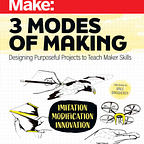BITlab Year in Review
27 Projects that add making to the whole School
In addition to classes that meet regularly in the Bullis Makerspace and Fab Lab, many content area classes spend time in the space to work on projects related to what they are studying. For most of these projects, I create a Google Drive folder and share it with the teacher. This is where students will put their files to be laser cut, 3D printed, shared or otherwise stored for producing the final products. It also serves as a great record of a year of creative technology.
What follows is a list of projects with short descriptions from the 2018–19 school year. A short description goes with each one. If you are interested in learning more about any of the 27 projects listed here, feel free to contact me or comment below!
4th Grade Monuments — Students used Tinkercad to design monuments to prominent figures in African American history such as Rosa Parks, the Tuskegee Airmen, Jackie Robinson, and more. The models were 3D printed.
Algebra II Desmos Laser Cuts — Students created an image using functions in Desmos, which were then vectorized and laser cut in layers to be assembled.
Advisory Secret Santa Project — Students created a gift for the college counseling office; a laser cut and engraved sign with the counselors names on it.
African American Studies Artifact Project — Students studied an ancient African culture and had to design an artifact with 21st-century tools as if that culture was still around.
African American Studies Reconstruction Board Game — One of the most in-depth projects of the year. Students were tasked to create a project about what they had studied about the reconstruction and the lives of African Americans at the time. They decided to create a board game called Bad Hand, that taught others about how hard it was to live and survive. Students designed cards, a board, a set of rules and refined their game over several iterations. Read more about this project here.
Art Box Sculpture Project — Art students made drawings on a theme on a box cube template. These drawings were vectorized and cut out of 24 inch cardboard cube boxes to create stacked sculptures.
Badlands Bikes — We have done several projects with a local children’s playspace called The Badlands. They do exhibits on various themes, and we use our ideas and tools to create elements for them. This year we created 30 foam bicycles with our Shopbot CNC router that they could hang from the ceiling for the bike exhibit.
Teenage Brain Puzzles — This was a repeat of one of the first projects of the BITlab’s inaugural year. Students learn in Public Health class about the differences between the teenage and adult brain and create a laser cut puzzle in Google Drawings with images and text to identify those differences.
CNC Continents — Earth science students created an imagined Pangaea in Google Drawings and then separated the parts into continents. We cut the continents out of foam and students added the different landforms to show how they would have connected.
Existentialism Games- Another repeat from last year, English students demonstrated their understanding of the novel The Stranger by creating a game that either explained the plot and characters of the book or a game that explained the ideas of Existentialism. Cards Against Existence and What Would Mersault Say were two of the games created.
Human Geography Book Project — The biggest project of the year, and another project in its second iteration, brings every ninth grader into the lab in one incredible week of making. Students have read one of three books; Outrun the Moon, The Kabul Girls Soccer Club, and The Boy Who Harnessed the Wind, and have a week to create an object that shows their vision of the transformative journey of the main character. Some images from this year are below, and you can read about the first iteration of this project in a series of blog posts here.
KEEN Prom Decorations- One of the big service projects each year is when students host a prom for students involved in the KEEN of Greater DC organization, which works with kids with developmental and physical disabilities. For the past two years, students in the after-school Maker activity have designed and built props for the prom theme. This year the theme was Superheroes. You can see our CNC superhero cityscape and Whack! Boom! Bangs! in the background of this awesome news coverage of the event: https://www.fox5dc.com/forecast-video/407696998-video
Laser Cut Initials- This middle school math project had students use a variety of different angles and equations to create their initials, and then translate those measurements into a digital file that could be laser cut.
Lollipop Project — Students in food science were learning about crystal solutions and designed custom lollipop mold trays from a template I created in Tinkercad. We used a combination of 3D printing and CNC milling to make forms, and then our vacuum former to make trays.
Lower School Simple Machines- There are so many kits for STEM projects, but sometimes we can make it better. These 3D printable hubs for CD’s allow you to use a dowel rod as an axle to make simple carts. Testing them with ramps, pulleys, and other simple machines is a great way to introduce these concepts for young students.
Symbols of Mexico — Our foreign language classes use Individual Performance Assessments at the end of the trimester in place of exams. Spanish students found or designed objects they felt were symbolic of Mexico after studying Mexican history and culture. Bells, fists, eagles, flags, books and all manner of other objects were created, which the students then presented to their classmates for the IPA.
Middle School Clocks — This project involved studying for exams by designing a laser engraved clock. Models of different math problems were used instead of the traditional 1–12. This project was documented by Stacey Roshan on her blog here.
Bio-engineering Helmets — Seventh-grade students in science learned some CAD and 3D design by making custom helmets for their own heads. We used our 3D scanner to digitize each seventh grader and then showed them how to use Tinkercad to design a custom concept helmet. They then took their best ideas and built a physical model in groups that they tested on a foam head in an egg drop style challenge.
National Art Honor Society Cutouts — The NAHS decided to dress up the Lower School Library by making some giant decorations of famous children’s book characters. We used our CNC machine to cut foam outlines of the Very Hungry Caterpillar, the Gingerbread Man, and the Pigeon Driving the Bus. The students painted the images on the cutouts.
Poster Bombing — One of the projects from my Making for Social Good class involved encouraging students to design posters about social justice and creating a strong visual presence on campus. Over 20 posters were designed using Canva and posted outside the BITlab in the lobby of the STEM building.
Puerto Rico Project — This project involved students creating a physical representation of the impact of Hurrican Maria on the physical and cultural landscape of Puerto Rico. We used our CNC router to carve three topographical maps of Puerto Rico out of foam, and the students designed what the maps should look like to represent the island before and after the hurricane, as well as present a vision for the future of the island.
Skin Disease Diagnosis Games — We all remember the game Operation, but diagnosing skin diseases is probably not the most likely topic for a successful game. As a study prep for Anatomy and Physiology class exams, however, the idea works well! Students design cards, boards, game pieces and many other elements and game titles included Pick It, Disease Monopoly, Rash Mob and more.
Sleeping Tsars — In our African American board game project mentioned above, we came up with a way to make excellent playing cards using our laser cutter (check out the Instructable here). This history game based on the game Sleeping Queen, had students design cards for Russian Tsars to be used as a study method. When players played a Tsar card, they read out loud the historical information about that Tsar. They also rated each Tsar’s significance by assigning points in the game.
Solar System Project — We’ve done a solar system project two years running now, but each was very different. This year’s involved students creating scale models of the planets in Tinkercad and 3D printing them. Mercury was about the size of a tick and needed to be printed on our SLA resin printer just to show up! Saturn was 57 mm in diameter, including the rings.
Trade Maps — Using our large format printer and Lucidpress, students in History classes design maps showing the history of trade for various regions of the world. Printing them large and displaying them in the class helped reinforce the information.
Vinyl Screen Printing — Students in drawing class made drawings about social issues in sharpie that were then digitized and cut out of vinyl. These stencils were applied to silk screens and then printed in a poster series.
Vitamin Project — Middle school health students worked in groups to research a vitamin or mineral that we need for our body. Working in Google Drawings they designed parts for a visual representation of their research, that they would then present to the class. The parts were laser cut, assembled and colored by the students in the BITlab.
Believe it or not, this is only a part of what was created in the BITlab this year. This list doesn’t include any projects that were not digitally based, it doesn’t include most of the projects from my daily classes, or from the Middle School maker classes. Individual students projects during school or after school are also not included. If I were to go through the list of individual student folders in my BITlab account, I would never finish before new projects were being created!
I love working with teachers to come up with projects for their content. If it’s just me doing the things I know how to do every year, I will never grow in the way that I want my students to grow. When a teacher asks me how I would create a project about the human brain, or lollipop molds, or sculptures out of cardboard boxes, it keeps me working to apply tools to new purposes, which gives me more ideas; and turning ideas into reality is what the BITlab is all about.
If you are looking to build the Maker Culture at your school, you can get a teacher consultant to help through the Lausanne Learning Teacher Consultant program. Check out my profile here.
You can follow more BITlab projects on twitter @BullisBITlab