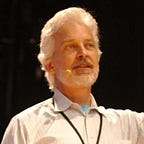A Backpacker’s Guide to Astrophotography, Part III — Panoramas
I didn’t plan to wait over two months before publishing this part of my guide, but life intervenes sometimes…
In Part I, I introduced ultralight backpacking and the gear I use for doing astrophotography and panoramas on a “weight budget”.
In Part II, I provided links for more information about ultralight backpacking and photography.
Now I’ll discuss tools and techniques for panoramas, which I’ve used in daylight as well as night time. Really, this post only briefly touches on backpacking and astrophotography, per se, but I’m doing a series here, people! Future installments will focus on astrophotography techniques.
Of course, our phone camera apps now have panorama modes that work reasonably well, most of the time. Here I’m assuming you want to do a little better, by taking still images (maybe with your phone…) and stitching them together using software tools like Adobe Photoshop or Lightroom.
Here, I’ll focus on how to capture the images you’ll stitch together, but not discuss most of the details of how to do the actual stitching. Usually this process is relatively easy using most image processing apps, like Photoshop and Lightroom, as well as some custom apps for panoramas. The advanced tools will help you fix situations where the images don’t stitch together well.
So, I’ll cover the principles for capturing usable images to achieve the best results and I’ll discuss the tripod heads and related tools to support this process. To save weight, you might not want to take some of these tools with you when hiking. So, I’ll also discuss a few tricks I’ve developed to capture images for panoramas on hiking trips, when I didn’t take the special heads for panoramas.
Keep It Level
First, you want reasonably level images or be willing to crop the top and bottom of the results. Here’s an example of what a recent hand-held panorama looked like when I loaded the images into Lightroom’s panorama merge tool:
The small bumps on the top and bottom show that I merged eight images, but even though I tried, I didn’t take these pictures pointing at exactly the same vertical angle. Instead, I apparently lifted the camera (okay, it was an iPhone…) higher as I moved to the right, but that was okay, because I was willing to crop the top and bottom to get a rectangular image.
If you’re using a tripod, you should try to get the head reasonably level. Use the leveling bubbles on your legs or head, if you have them. If you don’t, consider buying a hot shoe bubble level or a nodal slide (sometimes called a rail), like this inexpensive one I use:
The extra radius will make the previous exercise more precise. But, why buy a nodal slide? Because of parallax, which I’ll discuss below.
However, it can be tedious to do micro-adjustments of your legs to level the head, especially when starting on a non-flat surface, like you find outdoors. A leveling head makes this much easier, like this Leofoto LB-68:
The picture actually has three components. On top of the Leofoto is a Sunwayfoto indexing rotator and clamp combination, which I’ll discuss in a moment.
To level the head, you rotate the red knobs and use the leveling bubbles to create a level platform for everything above this component.
Say you don’t have a leveling head, just a regular ball head. You have two options.
First, your head probably rotates at the base, so that once the whole head is level, you can rotate the head horizontally without touching the ball. (I’ll use this technique later on for a specific purpose…) Start by leveling in one position, then rotate the base through the range you want to capture. Is the leveling bubble still level? If not, adjust the legs and repeat as often as needed to level the head through the range of the panorama, at least enough for your needs.
Second, you could simply use the ball to move the camera left or right, then use the leveling bubble along with the digital level gauge you can turn on in your viewfinder to ensure the camera is vertically aligned and the horizontal angle is roughly consistent from shot to shot.
Parallax
As you rotate the camera, if some items are close and they are lined up in your view, their position relative to each other can shift depending on which part of the frame they are in, for adjacent images. This will make stitching the images together difficult.
The key is to ensure that the optical center center of the lens is directly over the rotation point. Rather than explain all the details here and discuss how to avoid Parallax with a nodal slide, please read this post on the Really Right Stuff website or this post by Glenn Randall.
In later sections, you’ll see my nodal slide in use, specifically for this purpose.
Overlapping Images
In order to merge images, they must overlap enough for the stitching software to find common content so it knows where to stitch the images together. The conventional rule is to overlap about 1/3 of a frame from one image to the next. I’ve found that it works well to just “eyeball” it as I watch the image while rotating the head between shots. Hence, I rarely use my indexed rotator.
However, you might want mechanical assistance for more precision, for example if you are capturing multiple rows and you want all the images to form a two-dimensional grid. (This is nice if create some vertical panoramas combining just a few of the images from each row.) Also, when it’s very dark and hard to see what’s in each frame, you might prefer mechanical help. The indexing rotator is your friend.
Here is another view of the leveling head and rotator combination we saw above:
Those are four detent intervals, of 8, 12, 15, and 18°. The other numbers shown are the number of intervals per 360°. 12 times 30 equals 360, for example. Other models offer more choices. The screw shown inserted into the right-hand interval (“18° — 20") is what I would use for a wide-angle lens where 18° per shot is plenty of overlap. You adjust the tightness of this screw and the tension of the lever on the left so that you can easily rotate the rotator, but with noticeable clicks at each interval, so you know where to stop each time.
The clamp on top could be replaced with another head.
Exposure Settings
Set the shutter speed, f-stop, ISO, and white balance to manual on your camera. Otherwise, it will use different settings for each image, depending on the light available. If you don’t do this, when you stitch them together, you’re likely to see banding as the parts that connect between images were exposed differently. Autofocus may be okay if everything is effectively at infinity, but if not, use manual focus. If your lens has noticeable focus breathing, stick to manual focus at one setting.
When using a tripod, turn off image stabilization in the camera and lens.
Multi Row Panorama
So far I’ve discussed panoramas made with a single row of images that you’ll stitch together. If you need more vertical coverage, first try shooting with your camera in portrait (vertical) orientation. You’ll need more images for the same angle of coverage, of course. When that’s not enough, you’ll need to capture several rows. For example, to capture the rocks and vegetation in the foreground and the clouds or stars in the sky above.
Any of the gear we’ve discussed thus far can be used, but you’ll also need a way to point the camera consistently at angles up, down, and horizontal.
This is where a gimbal is useful, as in the following image that shows a Really Right Stuff Compact Pano-Gimbal Head with the nodal slider mentioned previously:
Nodal Ninja panorama gear and other gimbals work as well.
It’s important to center the lens vertically over the horizontal rotation point, as shown. The nodal slide is moved backwards or forwards as needed to eliminate parallax. To adjust the vertical angle, the camera is rotated with the knob shown on the right. Each shot is taken after rotating the whole thing around the vertical axis of the tripod, using the knob seen just above the leveling head.
Here’s a two-layer, 180° panorama I did on Michigan Ave. in Chicago:
There is blurred movement, because I was also using an ND filter for this effect.
When You Want to Minimize Weight
Okay, here’s where I talk about backpacking, where weight matters. I love the tools I’ve described above, but I love my back and shoulders even more. I’ve had good results using just my RRS head, as I’ll describe next.
Once the ball is adjusted to be level (the rest of base can be at any angle…), I can easily rotate the top part to capture a horizontal row of images. (It’s currently showing 248°.) But what if I want to do a second row above or below horizontal? I could tilt the ball head back, then rotate the panning part of the head, but this doesn’t work, as the camera will not be vertically aligned away from the center and the vertical coverage will not be consistent across all the images, either. Think about the pattern made by car windshield wipers to get the idea.
However, notice that there are two ways to rotate the head, at the top (with the indicator at about 248° and at the base of the head (currently at about 77°). What I do for multiple rows is to take the extra effort to level the whole tripod head, not just the clamp and panorama part attached to the ball, then I can tilt the ball up or down and rotate from the bottom to get images that remain vertical and cover the vertical range I want.
I wouldn’t expect this to work well for more than one additional row above or below horizontal, but that’s all I’ve needed for results like this:
Okay, did I save much weight? The leveling base weighs 7.4 oz (210 gm), the RRS gimbal is 16.1 oz (456 oz), and the nodal slide is 4.8 oz (136 gm) for a total of 28.3 oz (802 gm). Using my particular RRS ball head is 23.7 oz (672 gm) plus the same nodal slide, 4.8 oz (136 gm), for a total of 28.5 oz (808 gm), almost the same weight! If you leave the leveling base at home, the gimbal plus slide is 20.9 oz (593 gm). You could skip the nodal slide, too, if you only expect to take panoramas with no objects close by, so parallax is inconsequential.
Your ball head might be a lot lighter. For general use, a ball head will be more convenient than the gimbal combination. If you plan to do a lot of panos, the leveling base will be very nice (it can also be used under the ball head, of course), or plan to spend more time leveling things with the tools you have.
Stitching the Images Together
Whatever software you use, here are a few things to keep in mind.
In Lightroom’s merge tool, three projections are offered. Spherical perspective imagines your images are mapped to the interior of a giant, hollow sphere. This is usually the right choice for multi-row panoramas or wide-angle images. Cylindrical uses a cylinder instead. It’s nice for keeping vertical lines vertical and works well at medium to long focal lengths. Perspective uses a flat surface, which may work best for relatively narrow panoramas with lots of straight lines to preserve, as in architecture photography.
If you’re not sure what’s best, compare the results with some of the original images. Which perspective balances the least distortion with the most pleasing results?
Here’s one of my favorite panoramas, Chicago’s skyline as seen from the Planetarium.
This was merged using the cylinder perspective. All the images were shot with a 24–105mm F4 telephoto set at 37mm.
Movement
What if there’s movement between images? Leaves blow, clouds and stars traverse the sky, people and animals move, etc. You might have to do some extra work in Photoshop or a similar editor to fix these issues. In the next installment, I’ll discuss the specific case of star movement for astrophotography.
Wrapping Up
This is a long post, but hopefully it provides a nice crash course in panoramas, whether backpacking or not, and how to be creative when using the equipment you have, whether backpacking or not.
In the next post, I’ll discuss specific considerations for astrophotography.