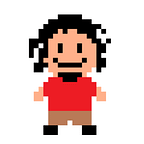Plotting WRF data using python (wrf-python and cartopy edition)
It’s been two years since I previously wrote about plotting WRF data using python. For that particular story, I used gdal and Basemap. This was very useful especially since it uses minimal packages and you are basically working with the raw netcdf data.
I transitioned to using cartopy and xarray, as development for Basemap was eventually halted by 2020, while xarray is easier to work with in general.
But now I finally made the switch to wrf-python and cartopy since I needed to extract more information from my simulations (ie I needed to interpolate between different pressure levels).
Say I need to get wind speeds at 500mbar, wrf-python has this nifty interplevel routine that will automatically calculate your variables for you.
I don’t have much to say about wrf-python as of now, but I’ll just share the script I wrote to produce the plot above. This was largely adapted from the wrf-python documentation: Plotting Examples.
# imports
from netCDF4 import Dataset
import matplotlib.pyplot as plt
import cartopy.crs as ccrs
import matplotlib.ticker as mticker
from cartopy.mpl.gridliner import LONGITUDE_FORMATTER, LATITUDE_FORMATTER
from mpl_toolkits.axes_grid1 import make_axes_locatable
from wrf import (getvar, interplevel, to_np, latlon_coords)# read the file
path_file('/path/to/your/wrf/output/file')
ncfile = Dataset(path_file)# select your timestep (index) and pressure level
i = 34
p_level = 500# get the variables
p = getvar(ncfile, "pressure", timeidx=i)
ua = getvar(ncfile, "ua", units="kt", timeidx=i)
va = getvar(ncfile, "va", units="kt", timeidx=i)# interpolate ua and va to pressure level
u_500 = interplevel(ua, p, p_level)
v_500 = interplevel(va, p, p_level)# specify your map boundaries
lat_min = 5
lat_max = 25
lon_min = 115
lon_max = 138# get the lat, lon grid
lats, lons = latlon_coords(u_500)# specify your colormap and projection
cmap = plt.get_cmap('Reds')
crs = ccrs.PlateCarree()# plot
fig = plt.figure(figsize=(10,6))
ax = fig.add_subplot(111, facecolor='None', projection=crs)
ax.coastlines(resolution='10m', alpha=0.5)
plot_uv500 = ax.pcolormesh(lons, lats, np.sqrt(u_500**2+v_500**2), cmap=cmap)
cbar = fig.colorbar(plot_uv500)
cbar.ax.set_ylabel('Wind speed (kts)')# some fancy schmancy grid lines
gl = ax.gridlines(crs=crs, draw_labels=True, alpha=0.5)
gl.top_labels = None
gl.right_labels = None
xgrid = np.arange(lon_min-10, lon_max+10, 5.)
ygrid = np.arange(lat_min-10, lat_max+10, 5.)
gl.xlocator = mticker.FixedLocator(xgrid.tolist())
gl.ylocator = mticker.FixedLocator(ygrid.tolist())
gl.xformatter = LONGITUDE_FORMATTER
gl.yformatter = LATITUDE_FORMATTER
gl.xlabel_style = {'size': 10, 'color': 'black'}
gl.ylabel_style = {'size': 10, 'color': 'black'}# set other plot parameters
plt.xlim((lon_min,lon_max))
plt.ylim((lat_min, lat_max))
plt.title('Wind Speed 500mb')plt.show()