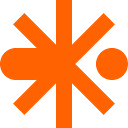Visualizing Your Git Repository History with Gource
Git is a powerful version control system that allows you to track changes to your code over time. While git log gives you a textual history of your commits, it can be hard to get a big-picture view of what's happening in your repository. That's where Gource comes in.
Gource is an open-source command-line tool that visualizes activity in your Git repository over time through a mesmerizing animated graphical representation. It’s like a real-time interactive movie that reveals the evolution of your project.
In this post, we’ll cover what Gource is, why it’s useful for visualizing your Git history, and how to use it with your repositories. It’s especially great as a cool party trick when showing off your project’s development history in presentations!
What is Gource?
Gource is a captivating and interactive visualization tool designed to breathe life into your Git repositories. Created by Andrew Caudwell, this open-source software offers a unique perspective on your project’s history by translating code commits into a mesmerizing animated tree. It provides an intuitive visualization of your repo’s development lifecycle over time. It’s available for Windows, macOS, and Linux, making it accessible to a wide range of developers and teams.
Why Use Gource?
Here are some of the key benefits of using Gource:
- See an overview of commit frequency and patterns over time
- Identify major events like new branches, merges, deletions etc
- Get a sense of the pace of development and who is contributing
- Easily spot organizational changes like renamed files or directories
- Enjoy a cool visualization of your project’s history that works great in presentations!
Gource visualizations are often eye-catching and mesmerizing, revealing insights through dynamic graphical representations. It’s a fantastic party trick to quickly convey your project’s growth and evolution when presenting to audiences.
Using Gource
Gource is available for Linux, macOS, and Windows. To start using it, you simply need to install it and point it to a Git repository directory.
Installation
On Linux/macOS, Gource is usually available through your package manager, e.g.:
sudo apt install gource # on Ubuntu/Debian
brew install gource # on Mac with HomebreFor Windows, you can download and run a pre-compiled executable.
Basic Usage
Navigate to your Git repository directory on the command line. Then run:
gource --auto-skip-seconds 0.1 -s 0.1This will generate a real-time animation visualizing the entire commit history of the repository from inception to now.
To create a video file of the gource visualization use the below command. (NOTE: this requires ffmpeg tool to be installed in your machine.
gource --auto-skip-seconds 0.1 -s 0.1 --output-ppm-stream - | ffmpeg -y -r 30 -f image2pipe -vcodec ppm -i - -b 65536K movie.mp4This pipes the animation into ffmpeg to encode an MP4 video. Adjust frame rate and encoding as needed.
Customizing the Visualization
Gource provides many command line options to customize the visualization. I have listed some of them below.
- Set start/end dates with
--start-dateand--stop-date - Highlight specific users with
--highlight-users - Adjust simulation speed with
--max-filesand--time-scale - Change render size with
--viewportetc.,
See the docs for all available options.
Summary
Gource provides a mesmerizing way to visualize activity in your Git repository over time. It’s easy to install and use — just point it at a repo directory to generate an animation. The graphical representation quickly conveys insights into the development process and makes for an impressive interlude in presentations.
With some customization, you can highlight important events and contributors in the visualization. Give Gource a try if you want a graphical overview of your project’s Git history! Your audiences will love the eye-catching animated visualization.