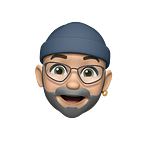Chatting with Your Computer
Notebook UX
Notebook UX is a design pattern for programming that feels like chatting with your computer.
A notebook has input and output cells in it. You type instructions into the input cells and the interpreter (this one is Python) prints responses in the output cells.
You have to speak very precisely in a language that is kind of like English but not really.
Being terse is looked upon very favorably.
Some notebooks speak more than one language. iPython Notebook — the one I am using as an example — understands a few syntaxes, on a cell by cell basis:
If you make a mistake, the interpreter will tell you he doesn’t understand, albeit cryptically:
The interpreter is super literal, so you can tease him easily:
Honestly, all this isn’t really that different from some of the group chats I spend time in.
Literalness, error messages, terseness, teasing — it is all there:
Admit it, all your group chats are some special version of this same kind of stylized syntax, grammar, and conversational norms.
small group of humans + ongoing conversation = slang every time.Returning to the interpreter, the thing that is different about chatting with him is that if you speak the way he understands he is great at conversing with you about data. He can display it and transform it and draw pictures of it for you very quickly.
Point One
Soon there will be little distinction between having conversations via devices and having conversations with devices.
The primary features of both modalities for you will be:
- The interaction model is ‘asked and answered.’
- You will primarily express yourself with text.
- You will get answers in many different formats.
You’ll have lots of different versions of this experience. Just like you have lots of different kinds of conversations with people.
The conversations will have different styles and feel.
Some will be more helpful than others.
Some will be very rational.
And others more visual.
Point Two
Things will really get interesting when you can converse with people and machines at the same time.
Conversations with the interpreter reaches an entirely different level when he gets to be part of a group chat.
Picture this.
This is the Big Data Killer App.
Three reasons:
- No-install data analysis experience in a comfortable, convenient environment
- A conversational environment will help people (and interpreters) agree on the names of the important data items
- People who want to explore the data but don’t know how will learn by example with this experience.
You ask questions and based on what the response looks like, you refine your question until you get an output that tells you what you want to know. You can get help from other people and interpreters. It all happens in one place. And the entire narrative is maintained as a log of inputs and outputs.
Now that is something to talk about!