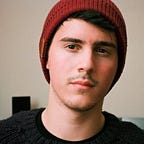Guide to Twitch Tags and Categories
--
Discoverability has been a never-ending sticking point between streamers, viewers and Twitch itself. Now with the demise of Communities (which were never popular, to begin with…) and the explosion of IRL, Twitch has released Tags and Categories.
In the guide on our website, we’ll talk about what Tags are, why communities were removed, how streamers should use tags and what is up with all these new categories!
Hey! We updated the article onto our website! Come check out more guides and information for streamers here:
What are Tags (and why were communities removed?)
Not only has Twitch absolutely exploded in popularity over the past 2 years, but certain games like Fortnite and League of Legends have seen a huge increase in the streamers broadcasting them. This has led to a viewing issue where viewers will not scroll through thousands of tiny thumbnails to find their perfect stream… so they either stick with the top 10 in the game directory or just give up and move on.
“In May 2018, you could browse Fortnite streams and see as many as 18,000 different live channels in the directory. That’s a 6x increase even from just last year” — Twitch
Tags allow viewers to create filters (similar to how you’d search for new shoes by colour, price, and size), allowing them to find exactly what they are looking for, be it a game type, or a streamer.
While games’ tags are mostly genre-related (such as fighting, MOBA and Battle Royale), streamers have over 100 to choose from. These range from ‘educational’, ‘coaching’, to ‘multiplayer’, ‘squads’, achievement-hunters ‘100’, speed-racing and arts and craft ‘glasswork’, ‘woodwork’ and ‘painting’.
Certain games such as League of Legends and Overwatch have filters per the character you are playing. So if a viewer wants to watch a Junkrat main, they can easily find them!
“When you visit the Browse directory to find a new stream, you’ll now see a new option to use Tags when filtering results for Categories or Live Channels. Filtering by Tags can help you narrow in on a specific genre of game, but, for example, you can also be as specific as ‘Hero: Ana’ or ‘Competitive’ if you want to narrow down your options when browsing Overwatch streams.” — Twitch
Tags will appear alongside a stream title and your thumbnail. They have a prominent position to differentiate yourself from the thousands of other broadcasters in your chosen category or game.
Twitch have said that they are going to be using tags to determine who to show in every viewer’s homepage depending on their viewing behaviour.
THIS IS IMPORTANT. Because this is their algorithm deciding whether your stream will be shown to viewers who will likely love your content. This is a huge opportunity for streamers to find an audience who otherwise would not normally find them.
We’ll discuss the best ways to use Tags later, but it’s pretty simple. Honestly, just describe your stream.
If you are looking as to where this article has gone, you can find the full version on our website:
Who is The Emergence?
We are a gaming and streaming education website. We are dedicated to telling the stories of how your favourite gamers and broadcasters got to where they are and providing guides to help you start your streaming journey.
Written by Mark Longhurst.