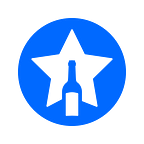How to display the Global Wine Score on your website?
The GlobalWineScore allows you to assess wines using an aggregation of wine experts ratings to give the most objective possible score (one single score!). We’ve (re)launched the GlobalWineScore in May 2017, and now we allow you (for free :) to display it on your website.
The display of the GWS is very easy to set up on any website.
As soon as a wine appears in our database and has at least 3 critics ratings, this wine has a GlobalWineScore.
The GWS of any wine is automatically updated with the latest ratings with no further work. It represents a true time saver compared to other critics ratings which need maintenance on the website pages in order to stay updated.
What are the different ways to display the Global Wine Score on your website?
You can display the Global Wine Score in 2 ways: the widget (example below) or the API code
The widget
The widget allows you to display the GWS using a graphic interface. It represents the simplest way to display the score.
Just go on the home page of the Global Wine Score (www.globalwinescore.com).
Search for a wine in the research bar (Petrus 2010 for example). Once the wine sheet appears, click on the Share button and then on GWS widget.
Paste the widget link on the website source page wherever you want to display it on your website.
Example
You can see an example of the widget displayed on a product page on grandsvins-prives.com (see screenshot below)
If the shape of the Global Wine Score widget does not fit your requirements, we can offer you an other design or reshape it for an optimized display on your website. So let us know if you have some specific demands concerning our widget.
API
You can also use the API to retreive and display the Global Wine Score on any website.
To do so, go to www.globalwinescore.com and click on the API link in the footer of our home page.
The first step is to fill out the form. You will receive an e-mail with a username, password and API token.
For the next step, log into your account on https://api.globalwinescore.com.
You can test the API by typing the wine name and vintage that you want the score for. Some other parameters are also available: appellation, color, country, etc.
On this page you will find all information needed to test and integrate the GWS onto your website
A question? Shoot us an email or a tweet
As we are still in a BETA all your suggestions are very welcome!