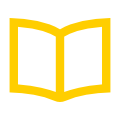5 Ways To Use Stablecoins In Bitspark Mobile App
Stablecoins are bringing crypto to the mainstream by making the digital currency more practical to use than ever before. While Bitcoin and other cryptos lead market sentiments, stablecoins play a very different role — especially when they are pegged to local currencies.
Stablecoins are spendable and designed for usage. While the majority of stablecoins are pegged to USD, we support a broader selection of local currency stablecoins and are always working on adding more because they play a vital role in our cash to crypto service. With every new local currency stablecoin, we open a new market giving more people access to crypto around the world.
In our mobile app, local currency stablecoins can be used for:
- Depositing
- Exchanging
- Sending & receiving
- Paying bills
- Withdrawing
Let’s take a brief look into how this works in the mobile app, using HKD cash and stablecoin Sparkdex.HKD as an example.
1. Deposit: using cash to buy stablecoins
You can buy stablecoins with cash using the mobile app. From your phone, tap ‘deposit’ then select the currency and deposit method. Use the map to find a local Cash Points nearby where you can make cash deposits to buy stablecoins. In Hong Kong, that would be HKD cash for the Sparkdex.HKD stablecoin.
When you visit the Cash Point, both you and the service provider need to verify the cash transaction was successful. After a 1.5% fee, the amount of HKD cash you have traded will be funded to your wallet in the Bitspark app. From there, you can do many different things with your HKD stablecoin.
2. Exchanging: buy and sell any crypto with stablecoin
You can exchange Sparkdex.HKD for any of the other cryptocurrencies and stablecoins on the app. All you need to do is select the currency from the wallet screen, then tap ‘exchange’ and specify the amount you want to exchange for which currency.
A benefit to first funding your wallet with stablecoins is that you can get in position and wait for the perfect time to buy Bitcoin in Hong Kong for example. Your HKD cash is digital and ready to go once Bitcoin reaches the price you are willing to buy. That’s different than say using a Bitcoin ATM where you buy BTC immediately with your HKD cash — at an inflated price because the 7% fee is worked into the HKD to BTC exchange rate.
The same logic applies to the reverse scenario, where you can exchange BTC to HKD stablecoin to preserve value when the market dips. Of course, all of this can be done with any of the local currency stablecoins available on the app.
List of stablecoins:
- BitCNY
- BitUSD
- Sparkdex.AUD
- Sparkdex.EUR
- Sparkdex.GBP
- Sparkdex.HKD
- Sparkdex.SGD
- Stable.PHP
Other cryptocurrencies available from the mobile app include Bitcoin, Ethereum, BitShares and rewards token Zephyr which can you can earn by referring a friend.
Pro tip: Once you have exchanged HKD to BTC, you could also send it to another crypto exchange wallet like Binance for example. Effectively, using the Bitspark app you can use cash to deposit BTC into your Binance wallet.
3. Sending & receiving crypto
Sending and receiving coins is not exclusive to stablecoins, any of the cryptos can be used the same way.
However, say you owe a friend HKD100, you could send 100 Hong Kong Dollar stablecoins instead of giving cash. Just select HKD from the wallet, tap ‘send’, fill out amount and receiver’s address. If you are receiving coins from another Bitspark app user, all you need to do is tap ‘receive’ from the home screen and use your account’s main address. The app will receive and process the correct currencies automatically.
If you are receiving coins from someone who is not using the Bitspark app, then select the currency you want to receive, tap ‘deposit’ and follow the steps to display the wallet address for the specific currency.
Pro tip: For specific currencies such as stable.PHP, you can send stablecoins to someone who doesn’t have the app. In the send screen, select one of the shops under ‘send via’ and follow the steps in the next screen. This essentially enables you to send a “cash out” transaction to someone in The Philippines who doesn’t need the mobile app to receive the funds.
4. Paying Bills with local currency stablecoins
Another way stablecoins make crypto practical, is by making it possible to pay bills. We are extending this capability across different markets, but for now it is only available in selected areas for specific stablecoins.
One such example is our partnership with Okra Solar. In the Philippines, Okra has deployed a solar-powered mini-grid where customers pay for their utility bills with stable.PHP. It marks the first time stablecoins are used for bill payments.
5. Withdrawing: cashing out stablecoins
If at any point you want to withdraw stablecoins from your Bitspark wallet and get cash-in-hand, that works in a similar way as depositing cash. Say you want to cash out the HKD stablecoin: just select the currency from the wallet, tap ‘withdraw’ and find a Cash Point nearby. The same verification process and fees apply as described in the Deposit section above.
Stablecoins are a big part of crypto’s future
As the world becomes more connected we need a reliable digital currency everyone has access to on an equal basis. Stablecoins offer exactly that and in many ways they are completely changing the game for crypto around the world by making crypto practical to use and better understood by more people.
There are many reasons why demand for stablecoins is increasing, and for each of those reasons the Bitspark app has a feature to match.