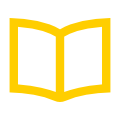How to Dex : Creating an account on Sparkdex
Sparkdex will be issuing how-to articles for new, intermediate and expert Dex users called “How to Dex”. We begin this with how to create an account, deposit and withdraw.
Future “How to Dex” articles will be tailored to cover everything from how to trade, how to create your own coin and other epic features one can do on the Sparkdex.
Step 1 Getting to Sparkdex
You can access Sparkdex via the website .
To access the Dex, click create account or simply to view what Sparkdex looks like click View exchange now.
Step 2 Creating an account
First thing you will see is Sparkdex Create Account page. Here you can create an account or login. Your Account Name also known as memo can be anything you’d like. It will be what other traders see and the address you send and receive at.
The second field, Generated Password is generated locally by your browser. No one, not even Sparkdex can see this. Copy and keep this password in a safe place. It is a one time password!
Third field is confirm password. Here you will have to enter your password you have saved. Again, please copy and keep this password in a safe place. It is a one time password! Sparkdex cannot retrieve this password for you.
Read, accept conditional fields and create an account.
Last Step After account is created
Once you have successfully created an account you will be directed to featured markets and the Sparkdex terminal where you can navigate trading markets.
Ready to trade?
Read how to deposit bitcoin and ethereum to Sparkdex
Read how to withdraw bitcoin and ethereum from Sparkdex
. . .
Thanks for learning how to create an account on Sparkdex. If you have any questions please reach out to our growing community!
Website — Newsletter — Twitter — Telegram — Reddit
By joining or subscribing to the links above you will only get Sparkdex specific content.