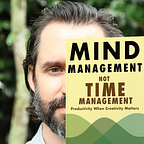You don’t sleep in your kitchen, so don’t meditate with your smartphone
It’s time for a “Device Divorce”
Each time you do a thing, it makes it easier for you to do that thing again. Every factor involved in doing that thing gets connected to it in your mind.
Think about Pavlov’s famous dogs: Ring a bell when feeding a dog. Next time you ring the bell, the dog begins to salivate. Just touch your smartphone, and you can feel this in action: That tinge of anxiety you feel before checking Facebook again.
We cleverly have boundaries in our physical world that help manage our behavior. You don’t sleep in your kitchen, for example; and you’ve heard many times that your bed is only for two activities — one of which is sleeping. You’ll have an easier time falling asleep if you follow this rule.
But when it comes to our digital world, we’re like a disorganized college student who can’t keep his clutter on his half of the 10' x 17' dorm room. Our every activity, from binging on House of Cards on Netflix, to planning a night out with friends on Messenger, to meditating using Headspace, happens in the same space.
It’s time we had a “Device Divorce.”
In a Device Divorce, you divide up the tasks amongst your devices based upon the mind state you want for each task.
For example, I don’t allow messaging or notifications of any kind on my iPad. My iPad is for focused, often relaxing activities that I don’t want interrupted.
Here are the activities I’ll do on my iPad:
- Listen to podcasts/Audible, or streaming music
- Watching TV shows on Netflix or Amazon Prime
- Using the Relax app
- Video chatting with friends/family
- Reading on the Kindle app
My iPhone, however, is for more granular, interruptible activities:
- Facebook/Twitter
- Messaging on Messenger/WhatsApp/iMessages
- Reminders notifications
- Any other notifications (which I keep extremely limited)
My devices aren’t in control of my mind state — I am. My iPhone is usually on “Do Not Disturb,” face-down on a table, and I have a rule that I don’t look at it until I’ve worked a couple of hours in the morning. I also have a rule that I can’t bring my iPhone into my bedroom.
Which brings me to another powerful component of the Device Divorce: get physical single-task devices to replace tasks you do most commonly with your devices.
One of the most common causes for need of a Device Divorce is using your mobile as an alarm clock. Do you really think first thing in the morning, when your willpower is low, is a good time to see an email notification from your boss? (as you turn off your alarm and peek at your phone) Get a real alarm clock.
If you have two iOS or Android devices, and you use a meditation app, pick a device — preferably not your mobile — to be your “meditation” device. If you just use a timer, consider a physical one, such as this miracle cube, or this egg-shaped one. Just don’t use those kitchen timers for cooking ;)
Note: the selection of physical “meditation timers” (mostly kitchen timers) is not very good. If you run a Kickstarter for a decent one, I’ll be your first backer.
On my podcast, Love Your Work, neuroscientist John Kounios explains how you can be creative on command. Listen now or Subscribe on iTunes.