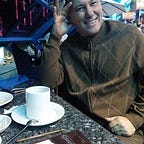Tutorial
How to Format and Add Your Story to a Publication
It gets easier each time
Making your story look sharp and professional is not as hard as you may think. We start at the top of the page and work our way down to the bottom. When all the basic formatting is met, we add it to a publication of choice.
When Starting a New Story
There are three things you should create at the beginning of your story —
- Title
- Subtitle
- Kicker (optional)
All three of the items can be changed at any time before or after publishing.
When you begin a new story, the screen looks like this.
So, first, let’s put in our title.
Next, we need to add a subtitle.
Now we need to make our subtitles look more professional. So, highlight the “How to do it right” and click on the small T icon. This is what should happen:
Now you should have a pretty Title and Subtitle. Never add punctuation to titles or subtitles.
It is nice to add a kicker or at least to know how to if a publication requires it.