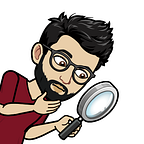How To Use PromptGPT: Part 1
Version 1.1 updates
Version 1.1 of PromptGPT is now ready to use for all ChatGPT plus subscribers. This comes with significant interaction updates and a new mode.
Before we dive further, if you want to learn more about the core design principles and ideas behind the creation of PromptGPT, read the launch article.
A short TL; DR.
Craft creative, concise prompts with self-improving feedback loops for just about any and every task. PromptGPT is your drop-in replacement for prompt engineering from the context of language and articulating thoughts better.
I personally use it for creating prompts in my own workflows. It helps me streamline prompts well and use linguistic nuances within the given context, way beyond my current general knowledge.
New Features
- Improved default starter prompts
— Prompt to create content
— Prompt to create a consulting agent
— Text to image description
— Prompt to create features for software
Starter prompts can guide you to arrive at the prompt you need when you want a more open-ended exploration and figure out your requirements on the fly. - Enhanced interactions
— PromptGPT will ask you follow-up questions to get more context when it’s lacking.
— PromptGPT will give you concise options to pick from when required. - Chaos Mode
— Invoke the new chaos mode with the phrase “Trigger chaos” if you want a more creative and chaotic output with unexpected behavior.
— To come out of Chaos mode, you can just type “Restore order.” - Master prompt
Once you’ve completed several feedback loops, simply request to “provide the master prompt” for a more comprehensive and detailed final prompt that encapsulates all the nuances of the entire conversation. - PrompGPT now has access to browsing the internet via Bing. This is, however, rudimentary at the moment. Expect more optimizations in this space in a future update.
Best Practices
- Since PromptGPT follows an iterative process, it will take multiple messages to arrive at your final prompt. If you wish to save your message limit for ChatGPT Plus, try to give all the context in the first prompt, including the task, the objective, the target audience/platform, and as many nouns as possible (and include “Trigger chaos” if you want more creative outputs). These can be short and concise.
- Here’s an example of what a good contextual prompt looks like.
“A prompt to create a social media ad copy for a food delivery app.” - For the best experience and getting the most intricate prompts, going through the iterative feedback loop process is recommended.
Stay tuned for more updates and features. Tweet me your feedback and suggestions.