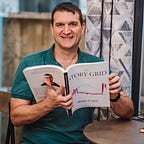Write Simpler, Use Scrivener
4 Tips to Help Prepare for NaNoWriMo with Scrivener
Published in
2 min readOct 31, 2021
Setting up Labels, Keywords, Metadata, background color, and fonts
National Novel Writing Month is upon us! What to do, what to do?
Open up your Scrivener program and get to work, that’s what!
Stick with me, I’ll show you the ropes for getting your Scrivener platform comfortable, personal, and ready to go.
- Use the Labels and Status function to help plan and finish your 50,000 words. Labels can be used to track scene POVs, completion status, or locations, and can be seen in your binder for easy reference. Status can be used for the same and is better used in the corkboard.
- Use the Keyword function to help you track your POVs, settings, and sub-plots on the Corkboard. They will also make your story easier to search for important ideas that can’t easily be found with a normal word search.
- Use the metadata to outline your scenes before using Story Grid or other writing aids.
- Personalize your background colors and fonts for your Editor, Inspector, Binder, and Corkboard
I made a YouTube video walking you through all these tips to set up Scrivener for your NaNoWriMo project. Enjoy! I hope I’ve helped you.