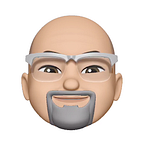Xcode 16/macOS Sequoia Warning
Don’t install macOS Sequoia on a machine that needs to be able to run prior versions of Xcode!
I installed Sequoia in order to explore the predictive code capabilities of Xcode 16, only to once again find that earlier versions of Xcode are now prevented from running.
Clicking on the Xcode-1530 icon in the toolbar will end up presenting the following dialog.
Nor can you open the application using the “Open” option from the context menu.
Frustrating, but in hindsight I should have expected it, as this was an issue with Xcode 14/Sonoma as well.
Workarounds
There’s a potential workaround where you can use Terminal and/or a Shortcut to launch an older version.
open /Applications/Xcode-1530.app/Contents/MacOS/XcodeThe above has Xcode-1530 as the app name, but you’ll probably need to change it accordingly to match your naming pattern on your machine.
You can also create a Shortcut shell script to make the process easier.