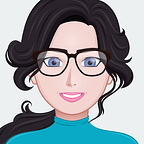How to Connect Roomba Devices to Apple HomeKit
Are you a fan of Apple HomeKit and love the idea of controlling your Roomba with your iPhone or just a simple “Hey Siri”? Well, you’re in for a treat! We’re here to show you the easy way to make your Roomba an Apple HomeKit superstar.
How to Link Your Roomba to Apple HomeKit
Let’s dive right into the cool ways to connect your Roomba to Apple HomeKit:
1. Enomek — The Super Easy Way
Enomek is like magic for your smart home. It can make almost any smart device play nice with Apple HomeKit, and it’s super simple to use.
Step guide for Enomek App Installation
2. Homebridge — The Smart Software Solution
Imagine turning your non-HomeKit devices into HomeKit-friendly ones. That’s what Homebridge does! If you’re comfy with a bit of tech stuff, it’s a nifty choice.
3. Hardware Heroes — Plug and Play
a) Athom HomeKit Bridge: This little champ is cost-friendly and comes with Homebridge pre-installed. No tech wizardry is required!
b) HOOBS — The Out-of-the-Box Hero: HOOBS turns non-HomeKit devices into HomeKit heroes, and it works with tons of gadgets.
What Goodies Does Roomba-HomeKit Integration Bring?
Let’s talk perks! When you merge Roomba with HomeKit, you can:
- Boss your Roomba from your iPhone or just tell Siri to do it.
- Set Roomba to clean up at specific times or when you leave.
- Jazz things up with third-party apps for extra features.
- Even see Roomba’s battery status using Siri. Yep, it’s cool!
Also, you can find out How to add your Roborock devices to Apple HmeKit.
Is Roomba Best Friends with Siri and HomeKit?
Roomba and Apple HomeKit don’t naturally go together, but with Enomek and Homebridge, they become best buds. Plus, there’s Siri support thanks to an iRobot update, so you can chat with your Roomba like old pals.
See more: Top ways to add your Roomba devices to HomeKit
Talking to Roomba with Siri
Chatting with your Roomba through Siri is a breeze. Grab the iRobot app, open Apple’s Shortcut app, and set up voice commands to make your Roomba dance to your tune.
Step-by-Step Guide: HomeKit & Roomba Connection
Homebridge is a tech gem. Here’s how to use it:
- Get Homebridge on your computer (it’s easy).
- Add the Roomba plugin to Homebridge.
- Set up the plugin and let HomeKit work its magic.
Cool Roomba Plugins for Homebridge
For extra Roomba fun, check out plugins like Homebridge iRobot and Homebridge Roomba Stv. They’ll give your Roomba even more superpowers.
Step-by-Step Guide: HOOBS & Roomba Connection
HOOBS is your Homebridge superhero. Here’s how it works:
- Plug in HOOBS and connect it to your Wi-Fi.
- Install the Roomba plugin through HOOBS.
- Find your Roomba’s IP address.
- Set up the Roomba plugin settings.
- Enjoy Roomba magic through Apple Home and Siri.
iRobot Home App — The Ultimate Boss
The iRobot Home app has had a makeover! It’s got smart maps, and scheduling, and plays nice with voice assistants like Google and Alexa.
Further, you can find out how to add ZigBee devices to HomeKit
Best Roomba Picks for 2023
Got your eyes on a new Roomba? Check out our faves:
- iRobot Roomba 675: Wi-Fi goodness and app control for a budget-friendly price.
- iRobot Roomba 694: A clever budget option with geofencing and voice control.
- iRobot Roomba S9+: The smart vacuum with self-emptying magic.
- iRobot Roomba j7+: A top-notch cleaner with obstacle-avoidance skills.
- iRobot Roomba i7+: The genius that empties its own dustbin.
- iRobot Roomba i3 EVO: A budget-friendly, smart mapping champ.
In a Nutshell
So, adding your Roomba to Apple HomeKit is a piece of cake! Remember, Roomba and HomeKit aren’t BFFs by default, but Enomek and Homebridge make it happen. Plus, Siri joins the party with iRobot’s update, making your Roomba chats even more fun.
FAQs
- Does Roomba work with HomeKit? Not by itself, but with Enomek or Homebridge, it’s a yes.
- Can I add Roomba to Apple Home App? Absolutely, especially with Enomek and simple hardware solutions.
- Can Siri turn on Roomba? Yes, thanks to the iRobot update, Siri’s your Roomba remote.
- Does Roomba have smart mapping? Some Roomba models are pretty clever with smart mapping.
- Can you run a Roomba without Wi-Fi? You can, but Wi-Fi adds some nifty remote features.