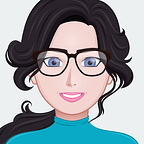Connect SmartThings Devices to Apple HomeKit: 4 Reliable Methods
In the rapidly evolving landscape of smart home integration, merging Samsung SmartThings devices with the Apple HomeKit ecosystem can initially appear complex. However, fear not, as we’ve identified four proven techniques that will seamlessly align your SmartThings devices with the Apple Home App, allowing you to even command them using Siri.
Let’s delve into these methods to discover the optimal approaches for integrating SmartThings devices into HomeKit.
Exploring the Top Methods for SmartThings-HomeKit Harmony
Method 1: Enomek — Recommended App Solution
Enomek is your gateway to seamless SmartThings-HomeKit integration. This exceptional mobile app transcends limitations, making it a breeze to add not only SmartThings devices but also an array of smart home devices to Apple HomeKit. The best part? Enomek supports a multitude of brands, including Samsung SmartThings.
Ready to enhance your SmartThings experience?
Step guide for Enomek App Installation
Why Opt for Enomek?
- Say goodbye to Homebridge’s limitations.
- Easy, step-by-step installation guidance.
- Hassle-free experience that caters to all skill levels.
- Unlock compatibility with a vast range of smart home devices.
- Embrace a user-friendly app solution for ultimate convenience.
Method 2: Athom Bridge — A Device Solution That Makes a Difference
When it comes to bridging the SmartThings-HomeKit divide, Athom Bridge stands out as a cost-effective and straightforward choice. More than just catering to SmartThings devices, this solution allows you to integrate a diverse range of devices into Apple HomeKit. This pre-flashed Homebridge server is your ticket to streamlined control — just download the plugins, configure them, and you’re set.
Why Opt for Athom Hub?
- An affordable solution that doesn’t compromise on quality.
- Embrace the open-source philosophy for flexibility and transparency.
- Say goodbye to coding challenges; it’s designed with beginners in mind.
- Access over 2000 device plugins, catering to your unique needs.
Method 3: HOOBS — Simplify Integration, Maximize Control
HOOBS, or Homebridge Out Of the Box System, enters the scene as a user-friendly platform that simplifies Homebridge setup and management. This open-source software is the perfect choice for transforming non-HomeKit smart devices into Apple HomeKit accessories. Whether it’s controlling through the Apple Home app or utilizing Siri voice commands, HOOBS streamlines your smart home experience.
Why Opt for HOOBS?
- Transform non-HomeKit devices into Apple HomeKit accessories effortlessly.
- Control your devices seamlessly using the Apple Home app or Siri.
- Choose between HOOBS and HOOBS PRO based on your needs.
Embrace the power of HOOBS to unlock a new dimension of smart home control.
Method 4: HomeBridge — Empower Your Technical Prowess
For the tech-savvy individuals seeking a bridge between SmartThings and HomeKit, HomeBridge emerges as a potent open-source software platform. This solution seamlessly integrates non-HomeKit-compatible devices into the Apple HomeKit ecosystem. If you’re comfortable navigating the technical realm, HomeBridge offers a convenient bridge that expands the possibilities of smart home control.
If you are interested in learning more about the Homebridge solution, you can find everything about Homebridge here.
Ready to Embark on Your SmartThings-HomeKit Journey?
Now armed with these four reliable methods, you’re well-equipped to seamlessly connect your SmartThings devices to the Apple HomeKit platform. Whether you choose the simplicity of Enomek, the efficiency of Athom Bridge, the user-friendly HOOBS solution, or the technical prowess of HomeBridge, your smart home control is poised to reach new heights.
Unlock the potential of SmartThings-HomeKit harmony and revolutionize the way you interact with your smart devices. Start your SmartThings HomeKit integration journey today!
SmartThings & Apple HomeKit Integration
Experience the future of smart living with SmartThings and Apple HomeKit combined.
Seamless Control: Manage all SmartThings devices directly from the Apple Home App.
Instant Insights: Check device status effortlessly through the Home App.
Effortless Automation: Create tailored automation for ultimate convenience.
Siri-Powered: Command SmartThings devices using Siri’s voice control.
For Tech Enthusiasts: Integrate SmartThings with Homebridge for advanced control:
- Navigate to Homebridge.
- Install and configure components.
- Customize settings and rooms.
- Enjoy Siri-controlled smart home bliss.
Elevate your smart home experience today. Unite SmartThings and Apple HomeKit for a world of possibilities. Also, you can find out How to add your Somfy devices to Apple HomeKit.
Linking SmartThings to HomeKit via HomeBridge
Using HomeBridge, you can seamlessly integrate your SmartThings devices with HomeKit. Here’s how to set up SmartThings HomeKit HomeBridge:
Step 01: Install HomeBridge on your Mac/PC.
Step 02: Open the HomeBridge UI.
Step 03: Navigate to the “Plugins” option.
Step 04: Search for the SmartThings Plugin.
Step 05: Install the HomeBridge SmartThings Plugin.
Step 06: Configure the plugin.
Step 07: Restart HomeBridge.
Now, let’s explore the process of connecting your devices to HomeKit using HOOBS, one of the recommended device solutions.
Connect SmartThings to HomeKit using HOOBS
Follow these steps to integrate Samsung SmartThings with HomeKit using HOOBS:
Step 01: Connect HOOBS to your home network.
Connect HOOBS to your WiFi network or directly to your router using an Ethernet cable.
Step 02: Create a HOOBS account.
Create an admin account to set up HOOBS by visiting https://hoobs.local/ for Mac or http://hoobs/ for Windows. Enter your credentials and click Next.
Step 03: Install the SmartApp.
Install the SmartApp in your SmartThings account:
- Enable Github integration (if new user).
- Access your SmartThings account through SmartThings IDE.
- Select your hub under My Locations.
- Proceed with manual installation.
- Copy code from the provided source.
- Click ‘+ New SmartApp’ > ‘From Code’ tab.
- Paste the code and ‘Create.’
- Go to App Settings, enable OAuth, and ‘Publish.’
Step 04: Configure the SmartApp.
Configure the SmartThings Mobile App:
- Open SmartThings Mobile App > SmartApps.
- Add Homebridge V2.
- Define Device Types Option for specific devices.
- Generate App URL, App ID, and App Token.
Step 05: Install and configure SmartThings plugin on HOOBS.
- Find and install necessary plugins on HOOBS.
- Install ‘homebridge-smartthings-v2.’
- Enter App URL, App ID, and App Token.
Congratulations! Your Apple HomeKit and Samsung SmartThings devices are now integrated seamlessly.
Interested in the best Smart Home Ecosystem? Let’s compare SmartThings and HomeKit to find the ideal fit for you.
Samsung SmartThings vs. Apple HomeKit
Choosing between SmartThings and HomeKit depends on your specific needs and preferences. Here’s a comparison to help you make the right decision for your home:
Apple HomeKit
- Hub or no Hub: No hub needed; Apple devices act as hubs.
- Security: Strong user data encryption.
- Device Compatibility: Limited but growing.
- Companion Phone App: User-friendly and intuitive.
- Voice and Remote Control: Siri voice control; limited assistant compatibility.
Samsung SmartThings
- Hub or no Hub: Requires a hub for device communication.
- Security: Less secure; allows Homebrew integrations.
- Device Compatibility: Wide compatibility and integration options.
- Companion Phone App: Complex and less user-friendly.
- Voice and Remote Control: Compatible with Google Home and Amazon Alexa; cloud-based remote control.
If you’re a HomeKit enthusiast, you can explore both automation systems. Also, for users of Alexa Smart Home devices, you can learn how to add them to HomeKit.
SmartThings iOS App Adds Matter Support
The SmartThings platform introduced Matter support in October 2022, enabling SmartThings hubs to integrate with Matter-enabled smart home devices.
Users can control these Matter devices through their iPhone, iPad, or Apple Watch via the SmartThings app. The Samsung SmartThings Station, a Matter hub, was also released. This means SmartThings HomeKit Matter compatibility is now seamless.
The Matter standard was collaboratively developed by Amazon, Apple, Google, and other smart home companies. The SmartThings app can be downloaded for free from the App Store. Apple’s built-in Home app also supports Matter. Note that iOS 16.1 or later is required for Matter support.
SmartThings Devices Controllable via HomeKit
When utilizing third-party solutions to connect SmartThings devices, you can harness HomeKit’s platform-based control. Here are examples of SmartThings devices that can be controlled using HomeKit:
- Samsung SmartThings Hub: The hub serves as a central control point for various SmartThings devices, including lighting, thermostats, door locks, and appliances. Integration with HomeKit enables seamless control through the HomeKit interface.
- Switches: Smart switches linked to SmartThings can be integrated into HomeKit via solutions like Homebridge. This integration empowers you to control switches and their connected devices using Siri voice commands and the intuitive HomeKit app.
- LED Strip Lights: SmartThings-compatible LED strip lights can be connected to HomeKit using Homebridge. This integration allows you to control colors, brightness, and on/off status through Siri voice commands and the HomeKit app.
- Smart Plugs: Homebridge integration lets SmartThings-compatible smart plugs be part of HomeKit. This integration permits control over connected appliances and devices via Siri voice commands and the HomeKit app.
- Garage Door Openers: Integrating SmartThings garage door openers with HomeKit through Homebridge facilitates convenient control. You can open or close your garage doors using Siri commands on your Apple devices.
- Air Purifiers: Control SmartThings air purifiers with HomeKit by enabling integration. This integration enables operation and settings management through Siri voice commands within the HomeKit ecosystem.
- Smart Light Bulbs: HomeKit integration with SmartThings allows you to manage home lighting via the Apple Home App and Siri voice commands.
In Conclusion
Samsung SmartThings devices can seamlessly join the Apple HomeKit ecosystem through the provided solutions. The Enomek HomeKit enabler app and the budget-friendly Athom Bridge hardware solution are recommended options for this integration.
For more insightful articles, subscribe to our newsletter.
Frequently Asked Questions about Samsung SmartThings
- Is a SmartThings hub worth it? The SmartThings hub is worthwhile for homes with Z-wave or Zigbee smart home accessories, as it’s one of the reliable hubs supporting both protocols.
- Can SmartThings work with HomeKit? Yes, SmartThings can work with HomeKit through third-party solutions like Enomek — HomeKit Enabler or Athom Bridge.
- Is SmartThings compatible with Apple? While not natively compatible, third-party solutions like Enomek, Athom Bridge, and HOOBS can make SmartThings compatible with Apple HomeKit.
- Can I add a Samsung TV to HomeKit? Yes, Samsung TVs can be added to HomeKit using Enomek — HomeKit Enabler or Athom Bridge.
- Can HomeKit and Siri control SmartThings? Indeed, after integrating SmartThings with HomeKit, you can control SmartThings devices using both Siri and the HomeKit interface.