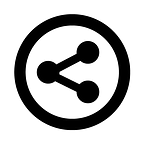How To Transfer or Backup Minecraft Worlds To and From Kindle Fire Kids Edition
Transferring Minecraft worlds can be a tricky business when you want to move them between different brands and devices such as Apple iPad to Android, it’s even more complicated when you want to transfer Minecraft worlds to or from a Kindle Fire Kids Edition so your little one can carry on where they left off and daddy gets his iPad back!
NOTE: While you can transfer worlds between devices you cannot transfer ‘purchases’ made on different Minecraft Marketplace’s. So, for example, if you have purchased the Frozen 2 template world on your iPad, which uses Apple App Store, you will then need to re-purchase Frozen 2 from the Minecraft Marketplace on your Kindle Fire Kids Edition device as this will use the Amazon App Store. You can still copy the data between devices so you don’t lose anything.
Minecraft Worlds on Kindle Fire Kids Edition
Firstly you need to know that the Kindle Fire Kids Edition software is essentially an app that sits on top of the Kindle Fire OS as a virtual environment. Unless you jailbreak your device you will find that you can’t access the files from one environment to the other. So even if you copied your Minecraft worlds over they would only work in the ‘parent’ logon environment and not the Kindle Fire Kids…