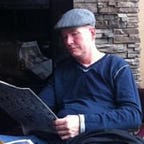iTunes makes Apple Music difficult
This scenario comes up way more often than it should: I want to play a song that I own on my MacBook. I open iTunes. I search for the song and find it. I click play, and I get this:
It would be reasonable to think that “Locate”ing the song is the right thing to do — it is the default option — but it’s not. The song file no longer exists on my MacBook. I have no idea how it disappeared. I certainly didn’t move it anyplace on purpose, so it’s not like I’m going to click “Locate” and find the file in a desktop folder called “Song files I inexplicably removed from iTunes for no reason.” So if I click Locate, I’m just going to see a dialog I have no answer for, and eventually go back to this dialog and click “Cancel.”
So let’s set aside the fact that at one point I had the MP3 file (or AAC file, or whatever) and now for some reason I don’t. I have Apple Music. Apple Music has The Bird and the Bee. I should be able to play this song. And I can. If I click Cancel, paradoxically, the song will (network connectivity allowing) immediately start playing. How often does “Cancel” cause the thing you were trying to do to happen? Should it ever? iTunes knows I have Apple Music. A button in this dialog saying “Play with Apple Music” would be far clearer.
But that’s not the end of the story. I have a whole album in this state:
Every song on the album was missing at the start. I clicked “Fanfare” to play it, went through the above dialog, clicked Cancel, and the song played. And then… nothing. No next song, no dialog, just… nothing. So I clicked on “My Love,” got the above dialog, clicked Cancel, and the song played. And then nothing again. So I had to click on each song, click cancel in the dialog, rapidly in succession, through the whole album. Then I was able to click on “Fanfare” to start the album, and it played all the way through.
Definitely not the best user experience. With Apple Music in place, playing on a song that exists in Apple Music should always play the song, whether the local file is missing, or if it’s in the store… oh, wait, that’s another issue:
This is the “store” display in iTunes. Again, I have Apple Music, so I have the ability to stream this music for free. I suppose there is a use case for, “I have access to unlimited streaming right now, but I might not have it later, so I’m going to buy this music now even though I have access to streaming,” but is it a prime use case? Is it likely? And further, I own this music. I owned it before Apple Music was a thing. And still, Apple is trying to sell it to me again. This whole display is a mess, given that I have two different reasons I should be able to play this right away, and no indication that that is the case here. If I click to play a song, as shown above, Apple’s sample of the song plays, instead of the whole song, which I own, and also have access to through Apple Music.
Bad product, no biscuit for you.